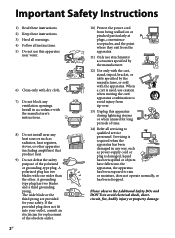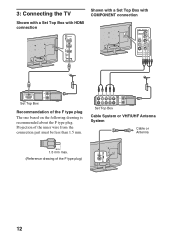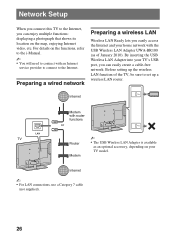Sony KDL-55EX720 Support Question
Find answers below for this question about Sony KDL-55EX720.Need a Sony KDL-55EX720 manual? We have 4 online manuals for this item!
Question posted by jamesjaded on September 1st, 2011
No Colour When Playing Dvd! Options Are B&w, Pink Or Blue.
Requests for more information
What do you mean by "moving the plugs around"
Have you tried HDMI3, etc?
Are you running the video from the DVD into a surround sound amp or stereo first, then to the TV?
If it works on some other HDMI inputs, but not on HDMI2 then the problem is in the TV. Don't forget the problem could be a bad HDMI cable, DVD player, stereo (if used) or the TV itself. The easiest way to isolate the problem to a section is through substitution.
Current Answers
Related Sony KDL-55EX720 Manual Pages
Similar Questions
I need to know if I can connect a basic DVD player to my Sony bravia KDL.32BX300?
Hi, My TV is part of a home network viacable connection.On a PCI have installed Serviio server and ...
we have cleaned the screen with colin and after nearly 3hours when we switched on the screen was not...
I purchased my SONY 55NX720 and I'm having problems with no sound coming from my DVD players via HDM...