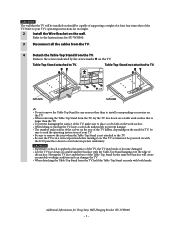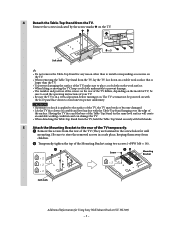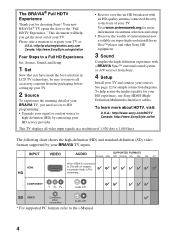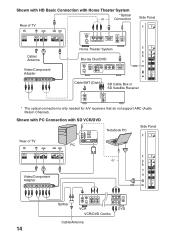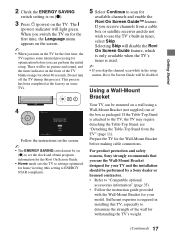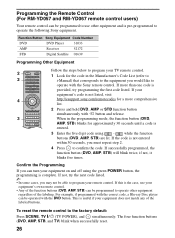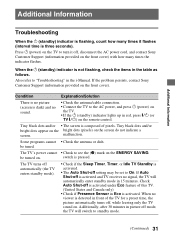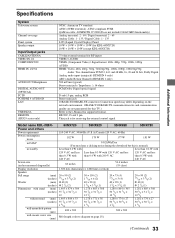Sony KDL-55NX720 Support Question
Find answers below for this question about Sony KDL-55NX720.Need a Sony KDL-55NX720 manual? We have 6 online manuals for this item!
Question posted by miked051 on June 30th, 2011
I'm Having Problems With My Non Sony Dvd Players Via Hdmi. Pic But No Sound??
I purchased my SONY 55NX720 and I'm having problems with no sound coming from my DVD players via HDMI. My digital cable(HDMI) and my XBOX 360 works fine on all ports but the DVD players have no sound. ANy suggestions? I had the DVD player working with sound once but today it's not working on either HDMI connections. I also tried a different DVD player and I saw the same results. Both DVDs and HDMI cables work fine on other TVs I have.
Current Answers
Related Sony KDL-55NX720 Manual Pages
Similar Questions
Can I Connect A Basic Dvd Player To My Tv
I need to know if I can connect a basic DVD player to my Sony bravia KDL.32BX300?
I need to know if I can connect a basic DVD player to my Sony bravia KDL.32BX300?
(Posted by alanajwood4041 10 years ago)
Intermittently Having Problem Changing Channel With Sony Remote Control.
Intermittently, especially whem I first turn on the tv, my remote control does not change the channe...
Intermittently, especially whem I first turn on the tv, my remote control does not change the channe...
(Posted by dmv1971 11 years ago)
Usb Ports
Does this TV have USB ports? And if yes - then where are they located?
Does this TV have USB ports? And if yes - then where are they located?
(Posted by asherbaron 11 years ago)
Programming Sony Remote, Comcast Tv Channels
can not download comcast cable channels so I can use the sony remote, I have connect the HDMI cable ...
can not download comcast cable channels so I can use the sony remote, I have connect the HDMI cable ...
(Posted by denisechambers135 12 years ago)