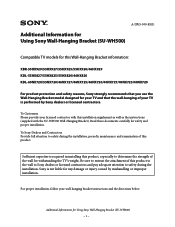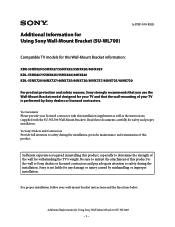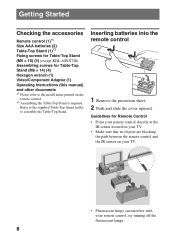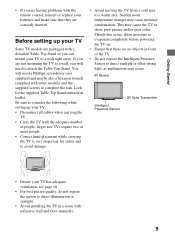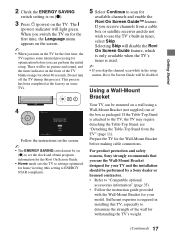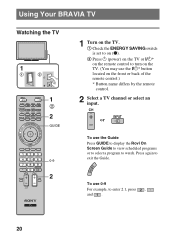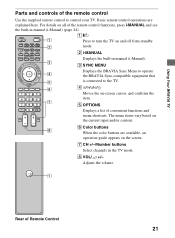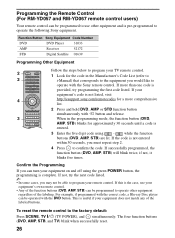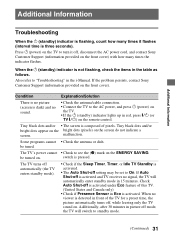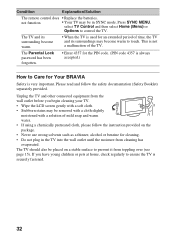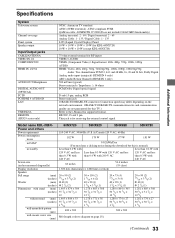Sony KDL-55NX720 Support Question
Find answers below for this question about Sony KDL-55NX720.Need a Sony KDL-55NX720 manual? We have 6 online manuals for this item!
Question posted by dmv1971 on January 13th, 2013
Intermittently Having Problem Changing Channel With Sony Remote Control.
Intermittently, especially whem I first turn on the tv, my remote control does not change the channel when I press the button to change channels. Sometimes, I would have to keep pressing the button and eventually it changes the channel. I do see that the light on the tv blinks when I press the button to change channel, but the channel does not change.
Thanks for any info
Current Answers
Related Sony KDL-55NX720 Manual Pages
Similar Questions
My Tv Standby Light Will Blink 4 Times Repeatedly. Will Not Power How Can I Fix
my KV - 27v65 Sony TV will show a power light. Then the standby light will blink 4 times and it will...
my KV - 27v65 Sony TV will show a power light. Then the standby light will blink 4 times and it will...
(Posted by Tp185067 5 years ago)
The Tv Turns On And Off By Itself, Reboots, Or The Standby Light Is Blinking Eig
The TV turns on and off by itself, reboots, or the standby light is blinking eight times.
The TV turns on and off by itself, reboots, or the standby light is blinking eight times.
(Posted by Aadharsh97 11 years ago)
Programming Sony Remote, Comcast Tv Channels
can not download comcast cable channels so I can use the sony remote, I have connect the HDMI cable ...
can not download comcast cable channels so I can use the sony remote, I have connect the HDMI cable ...
(Posted by denisechambers135 12 years ago)
I'm Having Problems With My Non Sony Dvd Players Via Hdmi. Pic But No Sound??
I purchased my SONY 55NX720 and I'm having problems with no sound coming from my DVD players via HDM...
I purchased my SONY 55NX720 and I'm having problems with no sound coming from my DVD players via HDM...
(Posted by miked051 12 years ago)
Problems With The Remote?
i cant access the menu using a universal remote, i cant auto search my channel... is there a way to ...
i cant access the menu using a universal remote, i cant auto search my channel... is there a way to ...
(Posted by airmel2029 13 years ago)