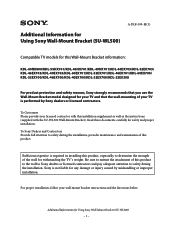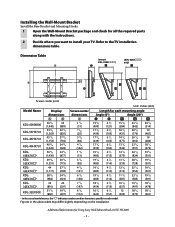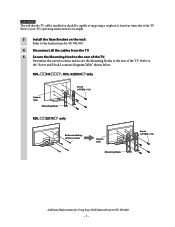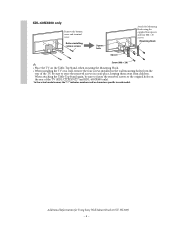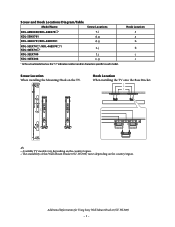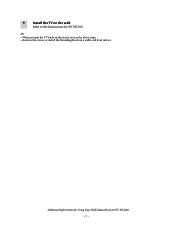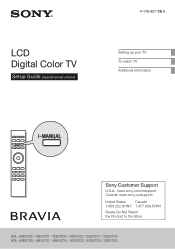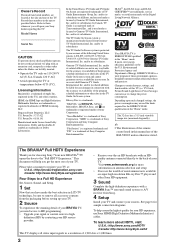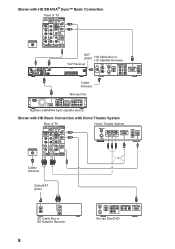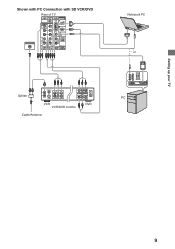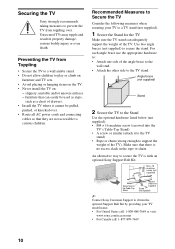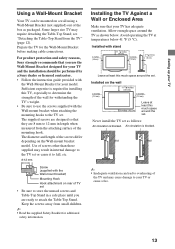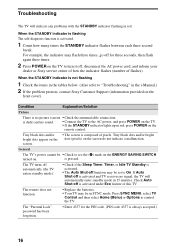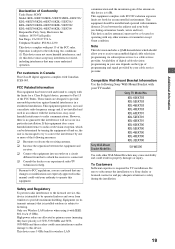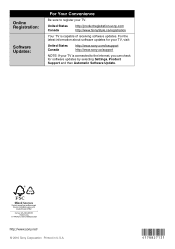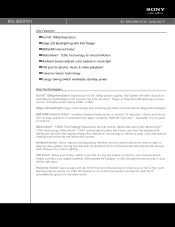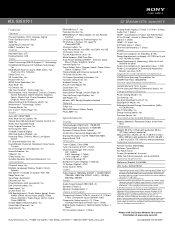Sony KDL-52EX701 Support Question
Find answers below for this question about Sony KDL-52EX701 - 52" Bravia Ex701 Series Hdtv.Need a Sony KDL-52EX701 manual? We have 7 online manuals for this item!
Question posted by gwmorris on March 14th, 2012
I Also Have A Sony Blue-ray Dvd Player That Is 3d Ready. How Can I Get It Play 3
The person who posted this question about this Sony product did not include a detailed explanation. Please use the "Request More Information" button to the right if more details would help you to answer this question.
Current Answers
Related Sony KDL-52EX701 Manual Pages
Similar Questions
Can I Connect A Basic Dvd Player To My Tv
I need to know if I can connect a basic DVD player to my Sony bravia KDL.32BX300?
I need to know if I can connect a basic DVD player to my Sony bravia KDL.32BX300?
(Posted by alanajwood4041 10 years ago)
Connection With Blu-ray Disc Player
Hello!i would like to know how to connect the sony hdtv to the blu-ray disc player bd-e6500,that has...
Hello!i would like to know how to connect the sony hdtv to the blu-ray disc player bd-e6500,that has...
(Posted by aristoterandy 10 years ago)
3d Ready?
Is this model 3D ready. I have a Sony 3D dvd player that is 3D
Is this model 3D ready. I have a Sony 3D dvd player that is 3D
(Posted by rickhansen53228 11 years ago)
I'm Having Problems With My Non Sony Dvd Players Via Hdmi. Pic But No Sound??
I purchased my SONY 55NX720 and I'm having problems with no sound coming from my DVD players via HDM...
I purchased my SONY 55NX720 and I'm having problems with no sound coming from my DVD players via HDM...
(Posted by miked051 12 years ago)
Why Are There Lines On The Tv After I Install A Blu Ray Dvd Player?
(Posted by M3XMan1 14 years ago)