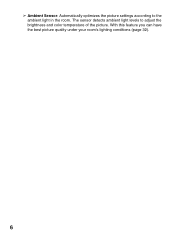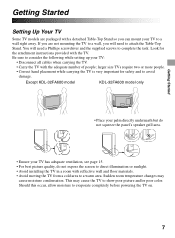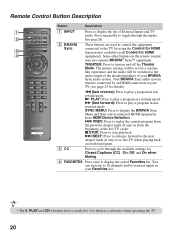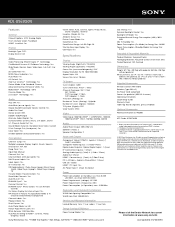Sony KDL-55EX500 Support Question
Find answers below for this question about Sony KDL-55EX500 - Bravia Ex Series Lcd Television.Need a Sony KDL-55EX500 manual? We have 8 online manuals for this item!
Question posted by art412 on October 13th, 2011
What Are The Calibration Settings -
The person who posted this question about this Sony product did not include a detailed explanation. Please use the "Request More Information" button to the right if more details would help you to answer this question.
Current Answers
Related Sony KDL-55EX500 Manual Pages
Similar Questions
Calibration Settings?
What is the best calibration settings for this tv? Appreciate it if you answered
What is the best calibration settings for this tv? Appreciate it if you answered
(Posted by gedeonramos12 2 years ago)
Calibration Settings
Hi. What are the recommended calibration settings for both gaming and movie watching? Please and Tha...
Hi. What are the recommended calibration settings for both gaming and movie watching? Please and Tha...
(Posted by joeldiablo14 9 years ago)
Demo How To Use Sony Bravia Kdl55ex500
(Posted by nabiyomer 9 years ago)
Lcd Screen Replacement
3 month old sony kdl55ex500 lcd screen dammaged by wii remote.how will it cost to fix it
3 month old sony kdl55ex500 lcd screen dammaged by wii remote.how will it cost to fix it
(Posted by bernarddass 12 years ago)
I Need Calibration Setting's For A Sony Bravia Kdl 55hx701
(Posted by r8derz916 12 years ago)