Sony KDL-55EX500 Support Question
Find answers below for this question about Sony KDL-55EX500 - Bravia Ex Series Lcd Television.Need a Sony KDL-55EX500 manual? We have 8 online manuals for this item!
Question posted by nabiyomer on September 24th, 2014
Demo How To Use Sony Bravia Kdl55ex500
The person who posted this question about this Sony product did not include a detailed explanation. Please use the "Request More Information" button to the right if more details would help you to answer this question.
Current Answers
There are currently no answers that have been posted for this question.
Be the first to post an answer! Remember that you can earn up to 1,100 points for every answer you submit. The better the quality of your answer, the better chance it has to be accepted.
Be the first to post an answer! Remember that you can earn up to 1,100 points for every answer you submit. The better the quality of your answer, the better chance it has to be accepted.
Related Sony KDL-55EX500 Manual Pages
Safety and Regulatory Booklet - Page 1


...el enchufe suministrado no brand substitution is used batteries according to your TV;
This is a structural property of the LCD panel and is not a malfunction.
☐ The LCD screen is provided. ☐ There ... y entienda el contenido de este folleto antes de operar su nuevo televisor.
© 2008 Sony Corporation Printed in a location where it may protrude, such as on a boat may appear ...
Limited Warranty (U.S. Only) - Page 1


...unless expressly provided for service performed by SONY. SONY will not reimburse You for in any software products are not covered. 4-144-386-01(2)
LCD Television 12M
LIMITED WARRANTY(U.S. These are not... this Limited Warranty, SONY will be uninterrupted or error-free.
SONY does not warrant that has been returned to the service plan for commercial use). Any replacement product ...
Limited Warranty (U.S. Only) - Page 2


... lasts, so the above limitations or exclusions may have other SONY instruction; (ix) use ; LIMITATION ON DAMAGES: SONY SHALL NOT BE LIABLE FOR ANY INCIDENTAL OR CONSEQUENTIAL DAMAGES FOR...to make a product exchange without risk to or loss of the SONY product, including the antenna; (vii) cosmetic damage; (viii) use or installation inconsistent with liquid, extreme heat or foreign material; ...
Operating Instructions - Page 1


....SonyStyle.ca/registration
LCD Digital Color TV
Operating Instructions
4-175-274-11(1)
Introducing Your New BRAVIA® Getting Started Operating the TV Using Features Using the Menus Other Information
© 2010 Sony Corporation Printed in Mexico
Sony Customer Support
U.S.A.: www.sony.com/tvsupport Canada: www.sony.ca/support
United States 1.800.222.SONY
Canada 1.877.899.SONY
Please Do...
Operating Instructions - Page 2


.... Environmental Protection Agency and Department of Sony Corporation. Depending upon your Sony dealer regarding this TV (i.e. Cleaning
When...KDL-32FA600 only)
Your BRAVIA TV is a trademark of the TV.
Record these government agencies, designed to avoid any chance of electric shock. • Wipe the LCD screen gently with a solution of mild soap and warm water. • If using...
Operating Instructions - Page 3


...TV
Using the Remote Control 19 Remote Control Button Description 20 TV Controls and Indicators 24
Using Features
BRAVIA® SyncTM with Control for HDMI . . .25 Using PIP...Using a Wall-Mount Bracket 47 Installing the Wall-Mount Bracket 47 Troubleshooting 52 Important Notices 56 Specifications 57 Index 59
Customer Support United States http://www.sony.com/tvsupport Canada http://www.sony...
Operating Instructions - Page 4


...Provides TV setup information with sample connection diagrams.
Experiencing Stunning HD with Your BRAVIA
The quality of the image you and your TV safe. Safety Booklet ...Sony BRAVIA® high-definition television. Introducing Your New BRAVIA®
Welcome to the World of BRAVIA®
Thank you for information on your BRAVIA TV is only as good as the quality of the signal it receives. Use...
Operating Instructions - Page 5


... requires a source of HD programming, an HD sound system, and a proper connection setup. TV Feature Highlights
Your BRAVIA comes with other Sony equipment supporting the Control for HDMI function (page 25).
➢ Digital Media Accessibility: Use the Photo, Music, and Video icons to fill the screen. When you compare a high-definition signal to...
Operating Instructions - Page 16
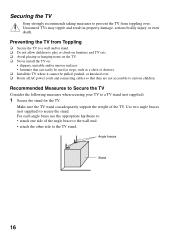
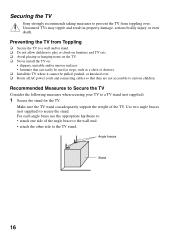
...angle brace to the wall stud. • attach the other side to the TV stand.
Securing the TV
Sony strongly recommends taking measures to prevent the TV from Toppling
❑ Secure the TV to a wall and/or ...Secure the TV
Consider the following measures when securing your TV to secure the stand. Use two angle braces (not supplied) to a TV stand (not supplied).
1 Secure the stand for the TV...
Operating Instructions - Page 17
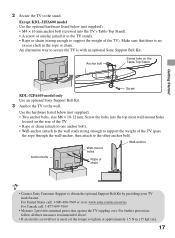
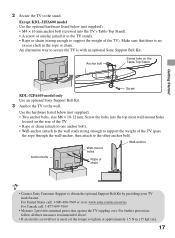
...(screwed into the top-most wall-mount holes
located on the Table-Top Stand
Screw
KDL-32FA600 model only Use an optional Sony Support Belt Kit.
3 Anchor the TV to support the weight of the TV (pass... tighten at approximately 1.5 N·m {15 kgf·cm}.
17
Except KDL-32FA600 model Use the optional hardware listed below (not supplied). • Two anchor bolts, size M6 × 10-12 ...
Operating Instructions - Page 20
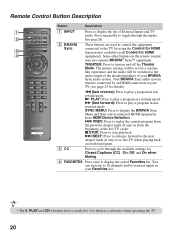
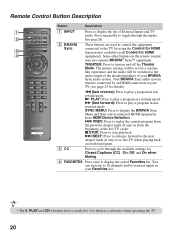
... when Muting.
4 FAVORITES Press once to display the stored Favorites list. Your BRAVIA Sync audio system
must be connected by using the Control for details). x STOP: Press to stop playback. > NEXT: ...program.
3 CC
Press to cycle through the inputs.
2
See page 28.
2 BRAVIA These buttons are used to control the equipment
Sync
connected to the TV by an HDMI connection to your
TV...
Operating Instructions - Page 25


... connected Sony equipment that equipment when you select it from HDMI Device Selection.
Controlling BRAVIA Sync-Compatible Equipment
To control the equipment by turning the AV amplifier on when the TV is compatible with Control for HDMI.
• The Control for HDMI function, BRAVIA Sync helps to communicate with BRAVIA Sync-compatible equipment using the...
Operating Instructions - Page 29


... for photo, music and video settings.
Do not disconnect the USB cable. - When you connect a Sony digital still camera, set the camera's USB connection mode to the USB port then turned on (page ...Auto Start works only for photo files in a Sony digital still camera or camcorder through a USB cable or USB storage device on your digital camera.
• Use a USB storage device that period, the TV...
Operating Instructions - Page 30
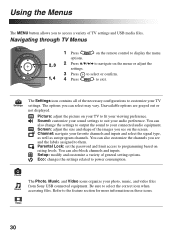
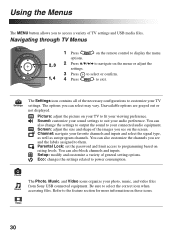
... suit your connected audio equipment. Channel: navigate your photo, music, and video files from Sony USB connected equipment. Be sure to programming based on your TV to fit your viewing preference...signal type, as well as autoprogram channels.
Picture: adjust the picture on rating levels. Using the Menus
The MENU button allows you to access a variety of the necessary configurations to...
Operating Instructions - Page 53


...disappears from the screen (page
22). • Set Speakers to display the best possible picture for BRAVIA Sync activated Theater System (see page 25).
• Set Speakers to Audio System in the Sound... change the Alternate Audio language (see page 34).
• Make sure that the antenna is connected using a 75-ohm coaxial cable (not supplied).
• Keep the antenna cable away from a cold ...
Operating Instructions - Page 54


...or with WIDE on page 46.
• Turn the PC off this television, the heat generated by the LCD panel backlight and supporting electronics will not expand the picture during the commercials due ...current Wide Mode setting is automatically replaced with a black border.
• Auto Wide will be used with the BRAVIA Sync and Control for HDMI is set up PC timing.
• Verify the PC is not...
Quick Setup Guide - Page 1


...Disc;
"Retail" optimizes the picture for completion. KDL-60EX500 / 55EX500 / 55EX501 / 46EX400 / 46EX401 / 46EX500 KDL-46EX501 / 40EX400 / 40EX401 / 40EX500 / 40EX501 / 32EX301 KDL-32EX400 / 32EX500
1 Your New BRAVIA® LCD HDTV
Congratulations! Initial Setup
If you want to use . (Select Home for more about HDTV, visit: U.S.A.: http://www.sony.com/HDTV Canada: http://www.SonyStyle.ca...
Quick Setup Guide - Page 2
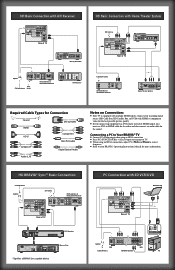
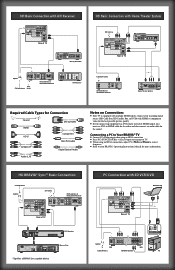
... DVD) with HDMI or component video for the best possible picture quality.
■ If your BRAVIA® Operating Instructions Manual for
Ntheostouensd.on Connection:
Connecting a PC to Your BRAVIA® TV ■ Connect PC's audio output when using an HD15 connection. ■ Press PC's FUNCTION Key + Select Output to transmit to TV. ■...
Marketing Specifications - Page 1


KDL-55EX500
Key Features
Full HD 1080p Resolution Motionflow™ 120Hz Technology for Smooth Motion BRAVIA Engine™ 2 fully digital video processor Ambient Sensor adjusts color based on room light LightSensor™ adjusts backlight with room light BRAVIA...all with the BRAVIA Engine™ 2 fully digital processor. Ambient Sensor Get a natural looking picture whether you use your HDTV as...
Marketing Specifications - Page 2
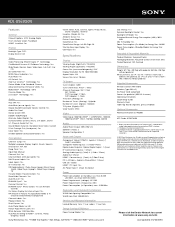
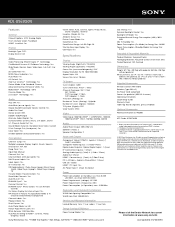
... weights and measures are trademarks of Sony. USB device must be formatted FAT-32. 3. Reproduction in whole or in part without notice. KDL-55EX500
Features
General
Closed Captions (CC): Analog, Digital Finish (Surface Color): PianoBlack HDMI™ InstaPort: Yes
Display
Backlight Type: CCFL Display Device: LCD
Video
Video Processing: BRAVIA Engine 2™ Technology CineMotion®...
Similar Questions
Sony Kdl55ex500 Will Not Turn On
(Posted by clarwddani 9 years ago)
How Do I Do A Hard Reset On My Sony Bravia 46 Inch Lcd Kdl 46s4100
(Posted by joMonice 9 years ago)
Which Is Better Sony Kdl55bx520 Or Kdl55ex500
(Posted by xpreel 10 years ago)
Where Do I Connect My Coax Cable For My Sony Bravia L-series Kdl-32l5000
32-inch 720p lcd hdtv
32-inch 720p lcd hdtv
(Posted by bedamb 10 years ago)
I Never Asked About A Kdl55ex500 Mine Is A Kp-57hw40 I Need A Factory Remote
(Posted by petervanderlin14 11 years ago)

