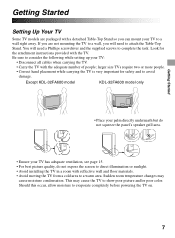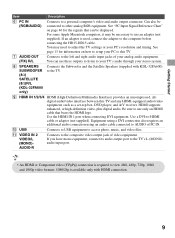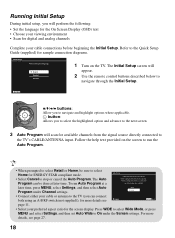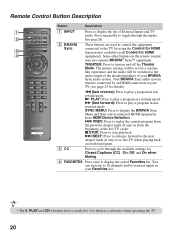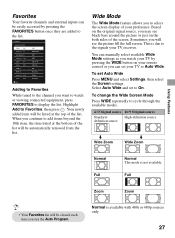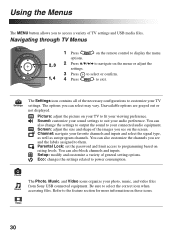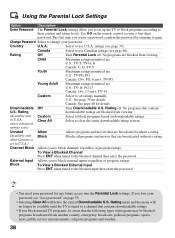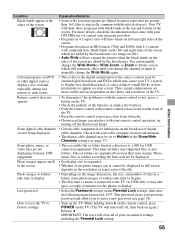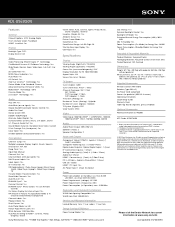Sony KDL-55EX500 Support Question
Find answers below for this question about Sony KDL-55EX500 - Bravia Ex Series Lcd Television.Need a Sony KDL-55EX500 manual? We have 8 online manuals for this item!
Question posted by petervanderlin14 on March 12th, 2013
I Never Asked About A Kdl55ex500 Mine Is A Kp-57hw40 I Need A Factory Remote
Current Answers
Answer #1: Posted by tintinb on March 12th, 2013 8:26 PM
- http://www.amazon.co.uk/KDL-55-KDL55EX500-Replacement-Remote-Control/dp/B00955ZAA6
- http://www.emtcompany.com/sony-kdl55ex500-remote/rc64.html
- http://www.tvremotes.com.au/SONY-REMOTES/Replacement-SONY-Remote-Control-RM-GD009-RMGD009
- http://www.ebay.com/sch/Remote-Controls-/61312/i.html?_sop=15&_fln=1&_catref=1&_mPrRngCbx=1&_nkw=Sony+KDI-60EX500+%2F+KDL60EX500
Read the manual here to know how you can use the device properly.
http://www.helpowl.com/manuals/Sony/KDL55EX500/59681
If you have more questions, please don't hesitate to ask here at HelpOwl. Experts here are always willing to answer your questions to the best of our knowledge and expertise.
Regards,
Tintin