Sony KDL-52XBR6 Support Question
Find answers below for this question about Sony KDL-52XBR6 - 52" LCD TV.Need a Sony KDL-52XBR6 manual? We have 1 online manual for this item!
Question posted by steve16388 on February 4th, 2013
My Kdl-52br6 Can Not Receive Any Tv Chennel.
my Tv all other functions are find, but can not receive any TV chennels.
Current Answers
There are currently no answers that have been posted for this question.
Be the first to post an answer! Remember that you can earn up to 1,100 points for every answer you submit. The better the quality of your answer, the better chance it has to be accepted.
Be the first to post an answer! Remember that you can earn up to 1,100 points for every answer you submit. The better the quality of your answer, the better chance it has to be accepted.
Related Sony KDL-52XBR6 Manual Pages
Operating Instructions - Page 1
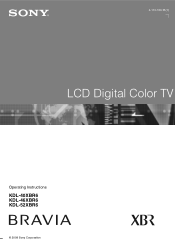
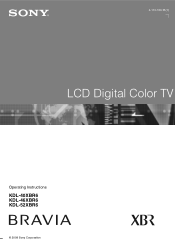
4-113-760-11(1)
LCD Digital Color TV
Operating Instructions
KDL-40XBR6 KDL-46XBR6 KDL-52XBR6
© 2008 Sony Corporation
Operating Instructions - Page 2


...to which should allow you to receive unscrambled digital cable television programming via subscription service to Part...KDL-40XBR6/KDL-46XBR6/ KDL-52XBR6 Responsible Party: Sony Electronics Inc. Record these materials may cause harmful interference to environmental considerations.
Gemstar-TV Guide International Inc. Color" are
trademarks or registered marks of digital cable television...
Operating Instructions - Page 3


...
USB Port 29 Using USB Equipment 29 Removing USB Equipment 29 USB Equipment Functionality 29 Photo 30 Accessing Photos 30 Navigating through Photo 30 Photo Options 31 Music 32 Accessing Music 32 Navigating through TV Home Menu on XMB 39
TV Settings Descriptions 40 Product Support 40 Clock/Timers Settings 40 Picture Settings...
Operating Instructions - Page 4


...Wide Mode function of the TV to adjust the 4:3 image to fit the entire screen (see on your BRAVIA TV is displayed...TV.
16:9 (high-definition) source Most HDTV signals use a boxy 4:3 aspect ratio. The picture quality may not be as sharp as the quality of the signal it receives. The 16:9 fills your cable or satellite provider for purchasing this Sony BRAVIA® high-definition television...
Operating Instructions - Page 5


... manual is an easy way to certain features, settings, and functionalities of Energy. DISPLAY LIGHT POWER TV POWER
DVD AMP STB TV FUNCTION
PREV REPLAY ADVANCE NEXT
PLAY
SYNC MENU PAUSE
STOP
THEATER SOUND ...set up, it is Energy Star Compliant. TV Home Menu: XMB™ (XrossMediaBar)
The XMB™ is for the 40, 46 and 52 inch BRAVIA KDL-XBR6 series models with screen size measured ...
Operating Instructions - Page 6


... palm directly underneath the panel but do not put stress on the LCD panel.
3 Gently slide the TV unit onto the neck of the
Table-Top Stand and align the screw holes.
• Do not lift the TV from the bottom center.
~
• Do not put stress on a TV stand (except model, KDL-52XBR6).
1 Remove the Table-Top...
Operating Instructions - Page 11


...(10/100)
6 DMex/ SERVICE
Connects to use this TV and any HDMI-equipped A/V equipment. Connect the supplied power cord to a network, receive software updates and enjoy photos from Dolby Laboratories.
You can... Manufactured under license from the Internet (see page 14). You can be connected to the TV's L (MONO) audio input jack. If both composite video and S VIDEO are connecting ...
Operating Instructions - Page 12


... cable
HD cable box/ HD satellite box
CATV/Satellite antenna cable
12 Shown with standard-definition analog programming.
~
• This TV is capable of receiving unscrambled digital programming for the type of TV
VIDEO IN
1
3
S VIDEO
VIDEO
L (MONO) AUDIO
R
COMPONENT IN PC IN
1
2
Y
RGB
PB
PR
L AUDIO
R
AUDIO
(1080p/1080i/720p/480p/480i...
Operating Instructions - Page 14


...VESA CEA-861*
~
• This TV's PC input does not support Sync on the television.
• For the best picture ...52). To view PC content set the output signal from the PC for your PC by connecting a HD15-HD15 cable as a video timing and not PC timing.
This TV...Mode settings, and PIP function. PC
Use the TV as a monitor for more than 30 seconds, the TV enters the standby mode ...
Operating Instructions - Page 15


Getting Started
Other Equipment
Personal computer
Blu-ray Disc player/ "PS3"
DVD player
Digital satellite receiver
Digital cable Audio USB box system drive
Rear of TV
VIDEO IN
1
3
S VIDEO
VIDEO
L (MONO) AUDIO
R
COMPONENT IN PC IN
1
2
Y
RGB
PB
IN DIGITAL
1
AUDIO OUT
(OPTICAL)
3
PR
L AUDIO
R
AUDIO
(1080p/1080i/720p/480p/480i)
4 ...
Operating Instructions - Page 16


... you select Skip, you will apply to the previous screen. The Alternate Audio option may take longer)
for the TV to view a guide of 6
Initial Setup is available from a cable box or satellite receiver without using the CABLE/ ANTENNA input (e.g.
See page 34 on the remote control when an alternate audio stream...
Operating Instructions - Page 17


... on page 46. (Useful for antenna installations.)
~
• If you accidentally turn off the TV during the Initial Setup process, the Initial Setup will restart from the XMB™ or perform the... Initial Setup section on page 52.
Getting Started
s To Run Initial Setup Again or Auto Program at a Later Time
Select the Initial Setup feature from the beginning when the TV is turned back on.
&#...
Operating Instructions - Page 24


... sensor or the nearby general area (as shown above), as its function may be affected.
7 SONY Logo The Sony logo will remain lit even if the TV is powered on .
5 Light Sensor Senses room light level and adjusts the screen brightness accordingly (see page 52 for details see page 40 (Timer) and page...
Operating Instructions - Page 25


... operate a Bluray player. If
successfully programmed, the FUNCTION button blinks twice; Function Button Sony Equipment Code Number
DVD
DVD Player
31033
AMP
Receiver
52172
STB
Digital Satellite 01639
Programming Other Equipment
~
• Any of the FUNCTION buttons can be able to the factory default settings, press SOUND, TV POWER, and then
. DVD 5 seconds (default) STB...
Operating Instructions - Page 27


... up /down
JUMP
Last channel
Volume Control
VOL +/-
Button functionality may differ depending on /off
. TV volume +/- Previous, Skip backward
Replay
Advance, Skip
>
Next...
Universal SAT/ CBL
N/A
List List Menu N/A N/A
N/A
Universal AMP/ Receiver
N/A
List Top Menu
Menu N/A N/A
Band Surround
N/A AMP/RECEIVER Vol.
See page 25 for the equipment you have programmed on the DVD...
Operating Instructions - Page 52


...52 To disable this function.
Press other buttons to have the TV automatically enter standby mode when there is set , pressing VOL +/-
Select Off to disable this function...brightness control. Follow the instructions on the front panel or select Off to disable this feature.
... buttons. Mode 2
Select to scan all receivable channels, select Initial Setup.
Power Saving
Reduces...
Operating Instructions - Page 53


...the screen Dotted lines or stripes
Explanation/Solution
• Check the Power Saving settings (see page 52).
• Make sure the power cord is connected securely. • Turn on the power... confirm routine panel operation. See Quick Setup Guide (supplied) to display the best possible picture for Canadian Support
Condition
No picture No picture Cannot receive any channels
TV is most likely...
Operating Instructions - Page 54


...Poor color
• Transporting the TV from other connecting cords. • To avoid TV interference, make sure to select the desired Picture Mode (see page 52). Press OPTIONS, highlight and ...functions at one A/V receiver may
not be viewed by selecting the Review option. No Audio or Low Audio with the server, check your LAN cable/ listed under the Photo icon, connection or your TV...
Operating Instructions - Page 57


...
52.0
79.0
23.5
28.0
42.5
52.0...KDL-40XBR6
KDL-46XBR6
KDL-52XBR6
NTSC: American TV standard ATSC (8VSB terrestrial): ATSC compliant 8VSB QAM on cable: ANSI/SCTE 07 2000 (Does not include CableCARD functionality)
Analog terrestrial: 2 - 69 / Digital terrestrial: 2 - 69
Analog Cable: 1 - 135 / Digital Cable: 1 - 135
LCD (Liquid Crystal Display) Panel...Television system
Channel coverage
Panel...
Operating Instructions - Page 58


..., 33 FREEZE button 22 French Rating 49 FUNCTION buttons 19
G
Game Mode 43 GUIDE button 20
H
H Center 45 HDMI IN jack 11 HOME button 20 Home Menu Scrolling 52 Hue 41
I
Info Banner 51 Information 31, 33 Infrared Receiver (IR) 24 INPUT button 22 Installing the TV on a wall 7
J
JUMP button 23
L
Language 51...
Similar Questions
How Do I Replace The Tcon Board On My Sony Tv
(Posted by bilValL 9 years ago)
Sony Bravia Kdl-52w4100 52 Lcd Tv Wont Turn On
(Posted by lriozskydrum 10 years ago)
I'm Looking For The Serial#for Sony Lcd Flat Panel Tv.model Is Kdl32xbr6
(Posted by gerthou2005 10 years ago)
Tv Base
I need a replacemement base for my Sony tv mode# kdl-52xbr6
I need a replacemement base for my Sony tv mode# kdl-52xbr6
(Posted by Mikeforino 11 years ago)
How To Replace A T-con Board On A Sony Kdl-52 Xbr6
(Posted by golferxman21 11 years ago)

