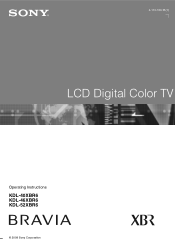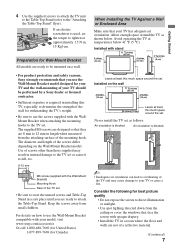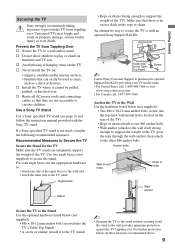Sony KDL-52XBR6 Support Question
Find answers below for this question about Sony KDL-52XBR6 - 52" LCD TV.Need a Sony KDL-52XBR6 manual? We have 1 online manual for this item!
Question posted by golferxman21 on July 28th, 2012
How To Replace A T-con Board On A Sony Kdl-52 Xbr6
Current Answers
Answer #1: Posted by TVDan on July 28th, 2012 9:48 PM
looking at this site there is two possible parts used in this model for the t-con: http://www.shopjimmy.com/catalogsearch/result/?q=Kdl-52+Xbr6
you will see how to determine the original stock number (using the numbers on the original board) to identify which one you will need (although they don't have it in stock).
It is easy to replace, and shouldn't need any upgrade, just install a new one.
TV Dan
Related Sony KDL-52XBR6 Manual Pages
Similar Questions
I need to know where I can buysony kdl stand Sony KDL-52XBR6 Base / Stand .I can not put in the wall...