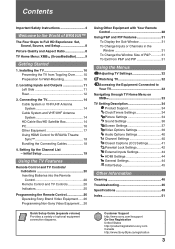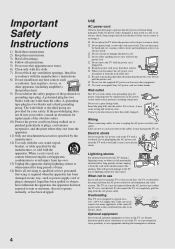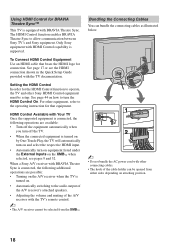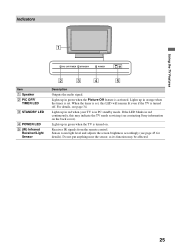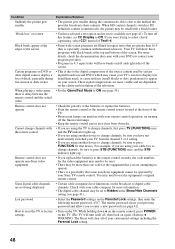Sony KDL-52XBR4 Support Question
Find answers below for this question about Sony KDL-52XBR4 - 52" LCD TV.Need a Sony KDL-52XBR4 manual? We have 1 online manual for this item!
Question posted by Statead on April 4th, 2014
Where Do I Get Replacement Lcd Panel For Sony Bravia Kdl52xbr4
Current Answers
Answer #1: Posted by StLFanMan on April 4th, 2014 8:18 AM
Part: 1-802-490-33
Bear in mind, you might be able to find one cheaper through a 3rd party vendor, or another alternative is to contact Sony directly to see if they may have any available to purchase, or other ideas.
Good luck!
Related Sony KDL-52XBR4 Manual Pages
Similar Questions
When I dispose of the Sony Bravia, is there any stored data that needs to be deleted?