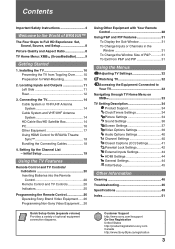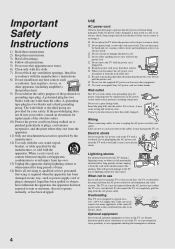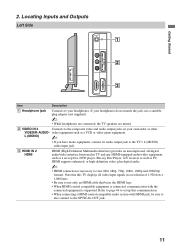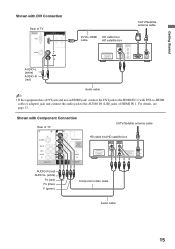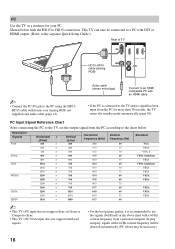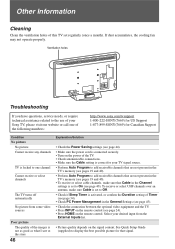Sony KDL-52XBR4 Support Question
Find answers below for this question about Sony KDL-52XBR4 - 52" LCD TV.Need a Sony KDL-52XBR4 manual? We have 1 online manual for this item!
Question posted by lleklund on November 30th, 2023
Proper Disposal Of The Tv
Current Answers
Answer #1: Posted by Technicalproblemsolver on November 30th, 2023 2:56 PM
To ensure that your personal data is not accessible to unauthorized users, it's recommended to perform a factory reset on the TV before disposal. This will delete any stored user data, including login information, app data, and browsing history. To perform a factory reset on your Sony KDL-52XBR4 Bravia TV, you can follow these general steps:
1. Access the TV's settings menu.
2. Navigate to the "System" or "Setup" section.
3. Look for an option related to "Reset" or "Factory Reset."
4. Follow the on-screen prompts to confirm and initiate the reset process.
By performing a factory reset, you can have peace of mind that your personal data is removed from the TV before it is disposed of.
"Hi there,
I hope my response was helpful in addressing your question or concern. If you found it valuable, I kindly ask you to consider accepting my answer by clicking the designated button. Your support will not only acknowledge my efforts but also guide others in finding useful solutions. Thank you for your trust and I'm ready to assist you further if needed.
Best regards,
Technicalproblemsolver"
Answer #2: Posted by SonuKumar on November 30th, 2023 11:52 PM
If you can operate the Home menu screen with the remote control:
Press the HOME button on the remote control.
Select Settings.
Select System Settings.
Select Customer Support.
Select Factory Settings.
Select OK.
If you cannot operate the Home menu screen with the remote control:
Unplug the TV power cord from the electrical outlet.
Allow the TV to remain without power for one minute.
Plug the power cord back into the electrical outlet. The TV should turn on automatically.
Wait approximately 40 seconds for the TV to completely start up.
On the TV remote control, press and hold the UP ARROW button.
While holding the UP ARROW button, press and release the POWER button on the TV set.
Release the UP ARROW button.
Follow the on-screen instructions to complete the initial setup.
Note: Performing a factory reset will erase all of your TV's settings, including your Wi-Fi passwords and any custom settings you have made. It is recommended that you back up your TV's settings before performing a factory reset.
Please respond to my effort to provide you with the best possible solution by using the "Acceptable Solution" and/or the "Helpful" buttons when the answer has proven to be helpful.
Regards,
Sonu
Your search handyman for all e-support needs!!
Related Sony KDL-52XBR4 Manual Pages
Similar Questions
I have the TV itself, but the old owner put it on the wall and threw away the stand-base that came w...