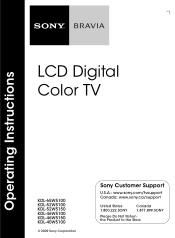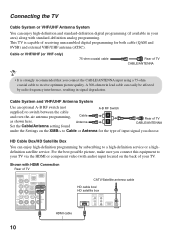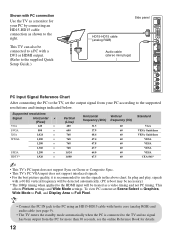Sony KDL 52W5100 Support Question
Find answers below for this question about Sony KDL 52W5100 - 52" LCD TV.Need a Sony KDL 52W5100 manual? We have 1 online manual for this item!
Question posted by theamanns on March 31st, 2012
Blank Screen - We Have No Picture But Do Have Sound.
It sounds like a video card? What do we need to fix and at what cost?
Current Answers
Answer #1: Posted by TVDan on March 31st, 2012 2:35 PM
there are several things that can cause your symptom and the price varies greatly dependent upon what part has failed. It needs to be determined whether or not there is a video on the screen and the back lights are not working, a powerful flashlight pointed into the screen in a very dark room can determine this. This is likely one of the inverters failing (D3N or D4N for less than $100). If there is no video and no back lights (completely black screen) then it is likely the T-con board and unless you can find a source, then the entire panel is needed and they're no longer available (would have been over $2000 for the part alone). If the picture shows up for a second or two when first turned on then it could be one of the back lights inside the panel, and this requrires a new panel (which is no longer available).
TV Dan
Related Sony KDL 52W5100 Manual Pages
Similar Questions
Screen Picture Stays Dark.
I have a discontinued Sony Handycam camcorder that I bought on a website. The screen appears dark wh...
I have a discontinued Sony Handycam camcorder that I bought on a website. The screen appears dark wh...
(Posted by kimicrescenzo 7 years ago)
How To Fix Lines On Screen
how do i fix the lines on my tv or how do i get a refund?
how do i fix the lines on my tv or how do i get a refund?
(Posted by shaferjoey33 9 years ago)
How To Replace The Power Supply In My 52 Inch Sony Tv Model Kdl 52w5100
(Posted by melv128 9 years ago)
Sony Bravia Kdl-52w4100 52 Lcd Tv Wont Turn On
(Posted by lriozskydrum 10 years ago)
No Picture/sound, Red Light Blinks 7x
TV won't turn on -- no picture or sound. Timer/standby red light blinks in cycles of 7 blinks. I've ...
TV won't turn on -- no picture or sound. Timer/standby red light blinks in cycles of 7 blinks. I've ...
(Posted by savidget 11 years ago)