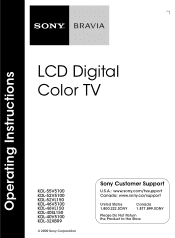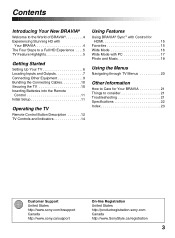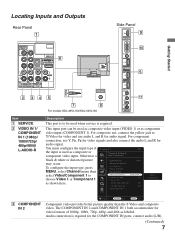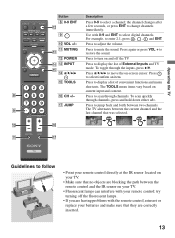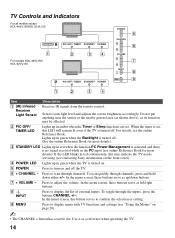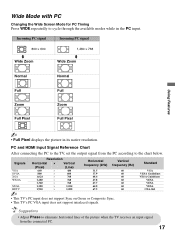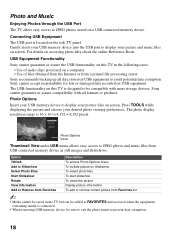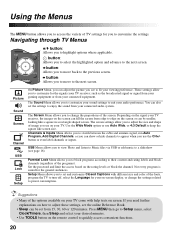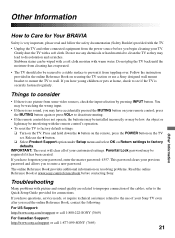Sony KDL52V5100 Support Question
Find answers below for this question about Sony KDL52V5100 - 52" LCD TV.Need a Sony KDL52V5100 manual? We have 1 online manual for this item!
Question posted by haywarddaniel27 on November 22nd, 2011
Why Does Standby Button Flashes 34 Times And No Picture Appears When Turned On?
The person who posted this question about this Sony product did not include a detailed explanation. Please use the "Request More Information" button to the right if more details would help you to answer this question.
Current Answers
Related Sony KDL52V5100 Manual Pages
Similar Questions
Sony Model# Kdl-40s2010 Goes To Standby And Flashes 4 Times
Hi there my Soney kdl-40s2010 turns on properly the display lighet up shows whar input i am using an...
Hi there my Soney kdl-40s2010 turns on properly the display lighet up shows whar input i am using an...
(Posted by kitchi27851 10 years ago)
My Standby Light Flashes 6 Times. How Do I Replace Thermal Fuse?
(Posted by ewieland44 11 years ago)
Any Fixes To Sound And Video Dropoffs After Getting Firmware Upgrade
(Posted by dkyle 12 years ago)
Why Does Standby Button Flash 34 Times When I Turn On My Kf50xbr800?
(Posted by haywarddaniel27 12 years ago)