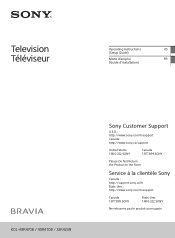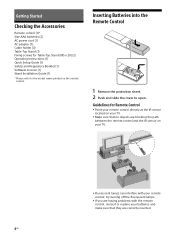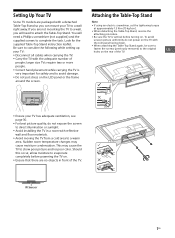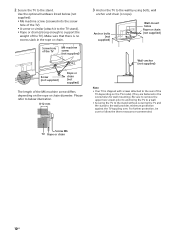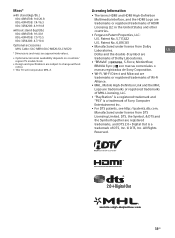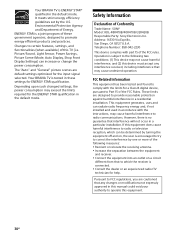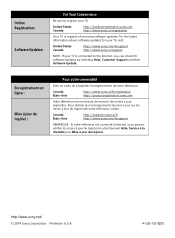Sony KDL-48R470B Support Question
Find answers below for this question about Sony KDL-48R470B.Need a Sony KDL-48R470B manual? We have 3 online manuals for this item!
Question posted by Tommyperez969 on December 13th, 2021
What Is The Latest Update For This Model And How Do I Perform Perform Update?
Current Answers
Answer #1: Posted by SonuKumar on December 14th, 2021 8:59 AM
Steps to update the software of your TV
Select Settings.
Select Customer Support, Setup or Product Support.
Select Software Update.
Select Network. Skip this step if it's unavailable.
Select Yes or OK to install the update.
https://www.sony.com/electronics/support/product/kdl-48r470b/downloads
Please respond to my effort to provide you with the best possible solution by using the "Acceptable Solution" and/or the "Helpful" buttons when the answer has proven to be helpful.
Regards,
Sonu
Your search handyman for all e-support needs!!
Related Sony KDL-48R470B Manual Pages
Similar Questions
I have the TV itself, but the old owner put it on the wall and threw away the stand-base that came w...