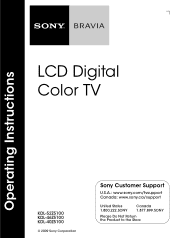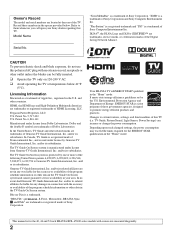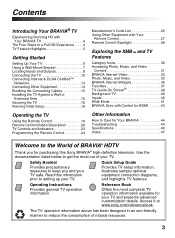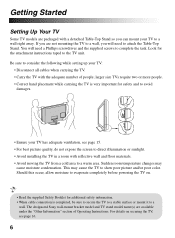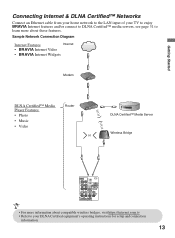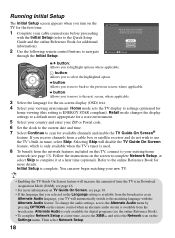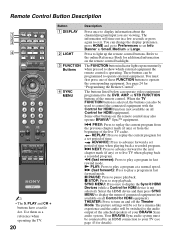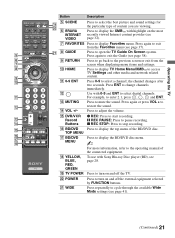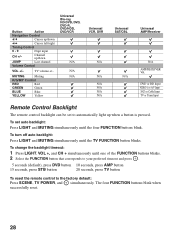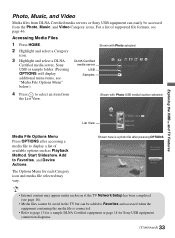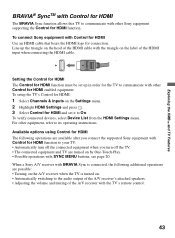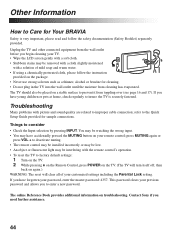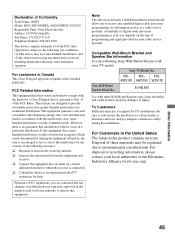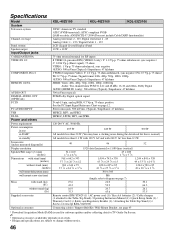Sony KDL46Z5100 Support Question
Find answers below for this question about Sony KDL46Z5100 - 46" LCD TV.Need a Sony KDL46Z5100 manual? We have 1 online manual for this item!
Question posted by ms0067 on December 17th, 2015
Sony Bravia Lcd Tv Kdl-46z5100
My tv has power, but there is no sound or image. Please let me know what you think the problem could be. Thank you for your time!Sincerely, Mike
Current Answers
Answer #1: Posted by TommyKervz on December 17th, 2015 9:59 AM
See sound troubleshooting on the link below
Related Sony KDL46Z5100 Manual Pages
Similar Questions
Wireless Connectivity
do I need a wireless bridge to connect the tv to my wireless network ?
do I need a wireless bridge to connect the tv to my wireless network ?
(Posted by s45player 10 years ago)
I Have Two Sony Bravia Lcd Tvs, 46', One Half The Screen Dark, The Other Complet
One of the TVs has the right side of the screen dark, the other is completely dark, but in both of t...
One of the TVs has the right side of the screen dark, the other is completely dark, but in both of t...
(Posted by albertofeliz 11 years ago)
My Sony Bravia Lcd Tv Model #kdl46nx800's Red Standby Light Blinks 5x. Why??
Hi, My Sony Bravia LCD TV, Model #KDL 46NX800 has a red standby light that blinks 5x. It pauses an...
Hi, My Sony Bravia LCD TV, Model #KDL 46NX800 has a red standby light that blinks 5x. It pauses an...
(Posted by lilbebop1 11 years ago)
Burning Smell And Crackling Sound With New Bravia Lcd Tv Model Kdl40bx421
TV purchased 1/17/2012 at Costco. Smell continuous and now crackling sounds. Thanks for your help
TV purchased 1/17/2012 at Costco. Smell continuous and now crackling sounds. Thanks for your help
(Posted by marvandmo 12 years ago)
I Need Help Fixing My Sony Bravia Lcd Tv Model Kdl46sl140 When I Turn It On Som
when I turn my tv on it will work for entire night without any problem but if you so much as breathe...
when I turn my tv on it will work for entire night without any problem but if you so much as breathe...
(Posted by bigdaddy1281 12 years ago)