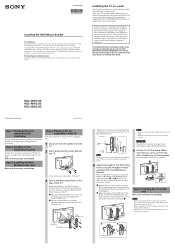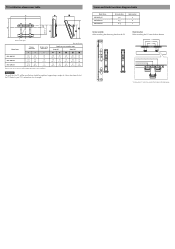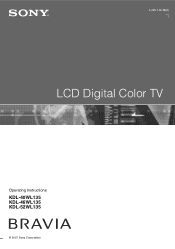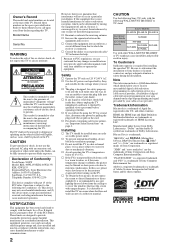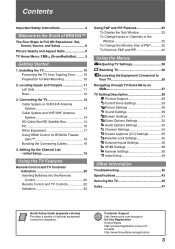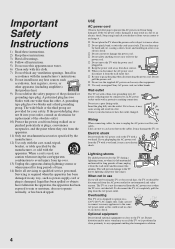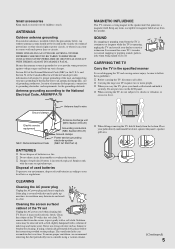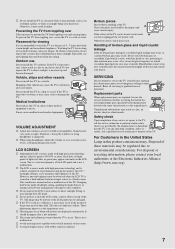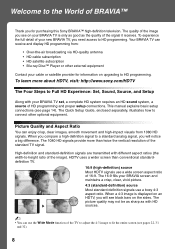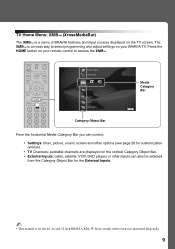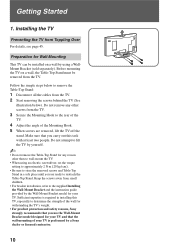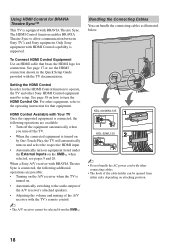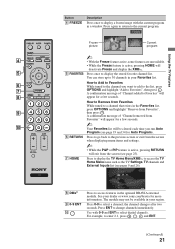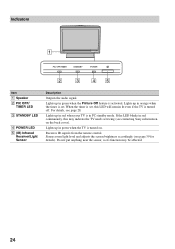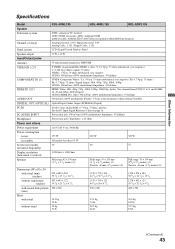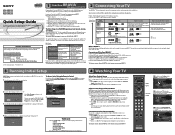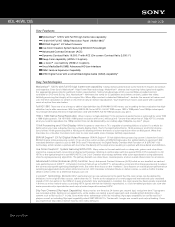Sony KDL-46WL135 Support Question
Find answers below for this question about Sony KDL-46WL135 - 46" Bravia Wl-series Lcd Television.Need a Sony KDL-46WL135 manual? We have 6 online manuals for this item!
Question posted by dgmcercoupe on January 4th, 2014
How To Replace Tcon Card? Sony Kdl-46wl135
The person who posted this question about this Sony product did not include a detailed explanation. Please use the "Request More Information" button to the right if more details would help you to answer this question.
Current Answers
Related Sony KDL-46WL135 Manual Pages
Similar Questions
Were Can I Find A Replacement Base Stand For A Sony Bravia 37' Model Kdl-37m4000
(Posted by wdellasantina 10 years ago)
Sony Kdl-46wl135 46' Bravia
Distorted Picture
When first turned on every morning the picture is ghosting on the left hand side with lines running ...
When first turned on every morning the picture is ghosting on the left hand side with lines running ...
(Posted by rosieripel 13 years ago)