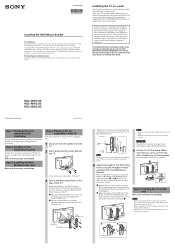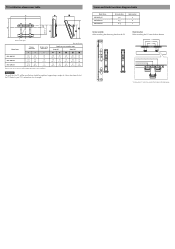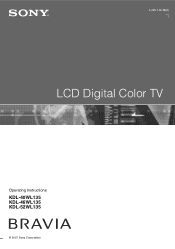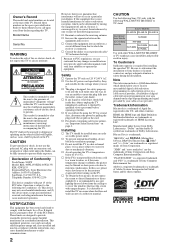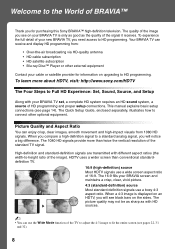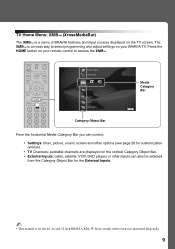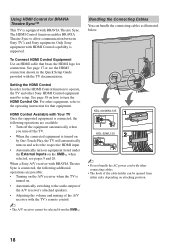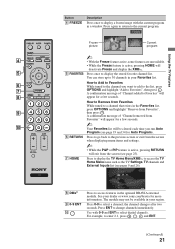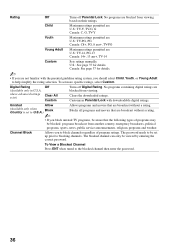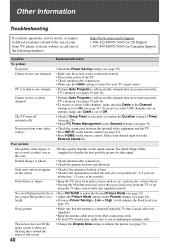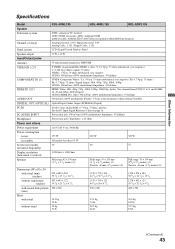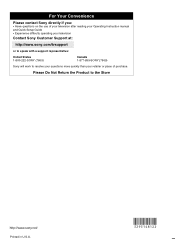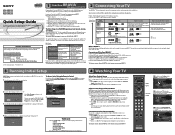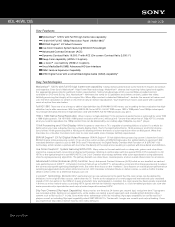Sony KDL-46WL135 Support Question
Find answers below for this question about Sony KDL-46WL135 - 46" Bravia Wl-series Lcd Television.Need a Sony KDL-46WL135 manual? We have 6 online manuals for this item!
Question posted by rosieripel on July 22nd, 2010
Sony Kdl-46wl135 46' Bravia Distorted Picture
When first turned on every morning the picture is ghosting on the left hand side with lines running across the entire screen. After 5-10 min it clears up and has a pristine picture.
Current Answers
Related Sony KDL-46WL135 Manual Pages
Similar Questions
Tv Goes Off Air, No Picture Of Sound???
Tv Goes Off Air, No Picture Of Sound???
Tv Goes Off Air, No Picture Of Sound???
(Posted by pmv3890 6 years ago)
How To Reset The Picture To Fill The Entire Screen,
I accidentally made some changes and now can not get back to the correct picture display, it does no...
I accidentally made some changes and now can not get back to the correct picture display, it does no...
(Posted by baymk 8 years ago)
Distorted Picture
The picture on the TV is very distorted it goes in and out sometimes watchable.
The picture on the TV is very distorted it goes in and out sometimes watchable.
(Posted by Litemeupliz 9 years ago)
How To Replace Tcon Card? Sony Kdl-46wl135
(Posted by dgmcercoupe 10 years ago)