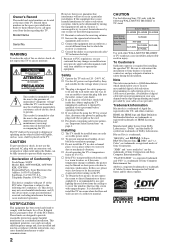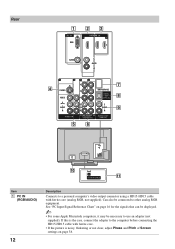Sony KDL-46W3000 Support Question
Find answers below for this question about Sony KDL-46W3000 - 46" LCD TV.Need a Sony KDL-46W3000 manual? We have 1 online manual for this item!
Question posted by mygspotiz on May 8th, 2011
Kkkg Hproblem With Image Ghosting N Far Right Side Of Screen. Also The Same Sid
The person who posted this question about this Sony product did not include a detailed explanation. Please use the "Request More Information" button to the right if more details would help you to answer this question.
Current Answers
Related Sony KDL-46W3000 Manual Pages
Similar Questions
Cracked Internal Screen 40' Sony Led Tv
how much will it cost for my 40" sony led tv to fix? it accidentally fell from where we place it, th...
how much will it cost for my 40" sony led tv to fix? it accidentally fell from where we place it, th...
(Posted by annaanne143 9 years ago)
How To Fix Sony Bravia Lcd Tv 32bx300 Display Double Image
(Posted by bore 9 years ago)
I Have A 12 Inch High Blackout Across The Width Of The Tv Is It Done.
(Posted by msnorth 10 years ago)
I Have Two Sony Bravia Lcd Tvs, 46', One Half The Screen Dark, The Other Complet
One of the TVs has the right side of the screen dark, the other is completely dark, but in both of t...
One of the TVs has the right side of the screen dark, the other is completely dark, but in both of t...
(Posted by albertofeliz 11 years ago)
Sony Kdl-46w3000: Recalled? Major Problems.
Is the KDL-46W3000 part of any recall? If not, we are have the same scrambled screen problems as nu...
Is the KDL-46W3000 part of any recall? If not, we are have the same scrambled screen problems as nu...
(Posted by InTouchRF 12 years ago)