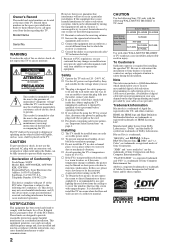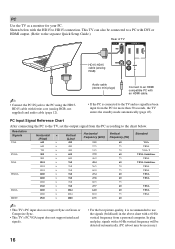Sony KDL-46W3000 Support Question
Find answers below for this question about Sony KDL-46W3000 - 46" LCD TV.Need a Sony KDL-46W3000 manual? We have 1 online manual for this item!
Question posted by msnorth on April 20th, 2014
I Have A 12 Inch High Blackout Across The Width Of The Tv Is It Done.
Current Answers
Answer #1: Posted by StLFanMan on April 22nd, 2014 9:52 AM
Try power cycling the TV: turn it off, unplug it and leave it unplugged for a few minutes. Plug it back in, turn it on & restore settings to factory defaults.
Still experiencing issues: I would recommend seeking service repairs, and if necessary, replacement options.
Related Sony KDL-46W3000 Manual Pages
Similar Questions
I have need for a stand for Sony TV kdl46w3000. stand part # A1257998A
I have just bought kdl-46hx750 from asia but the sticker on the back and all the manuals have lcd ra...
Model # KV-27TX10 built 1988 the manula that is close to it as far as the remote Is KV-27TS10 remote...
Is the KDL-46W3000 part of any recall? If not, we are have the same scrambled screen problems as nu...
If my computer has an HDMI output, can I connect it to the TV at HDMI-2? Will it be necessary to set...