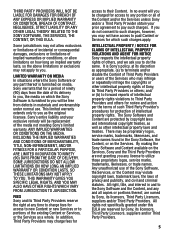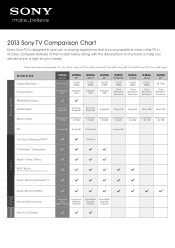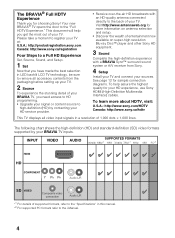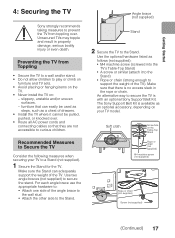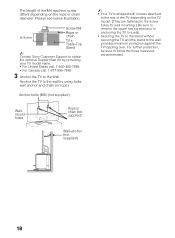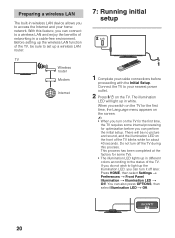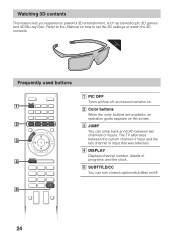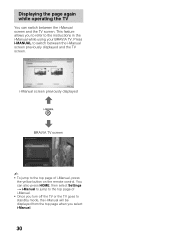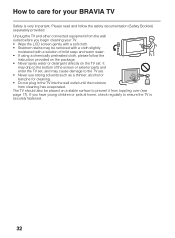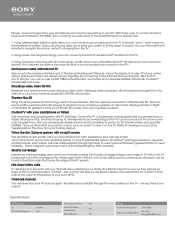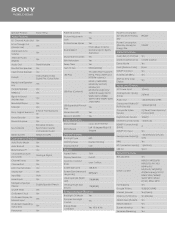Sony KDL-55W802A Support Question
Find answers below for this question about Sony KDL-55W802A.Need a Sony KDL-55W802A manual? We have 5 online manuals for this item!
Question posted by annaanne143 on January 2nd, 2015
Cracked Internal Screen 40' Sony Led Tv
Current Answers
Answer #1: Posted by BusterDoogen on January 2nd, 2015 4:51 PM
I hope this is helpful to you!
Please respond to my effort to provide you with the best possible solution by using the "Acceptable Solution" and/or the "Helpful" buttons when the answer has proven to be helpful. Please feel free to submit further info for your question, if a solution was not provided. I appreciate the opportunity to serve you!
Related Sony KDL-55W802A Manual Pages
Similar Questions
I have a Sony KDL-55W802A with a cracked screen. I'm looking to replace it if possible.
i want to know how much does the screen ost, only the screen.
the tv screen is damaged, A object hit it. when you turn the screen on it look like a spider web fro...