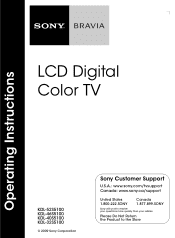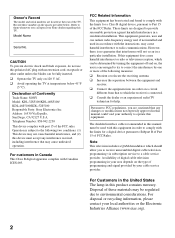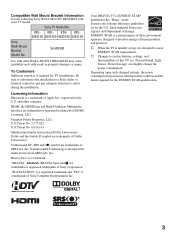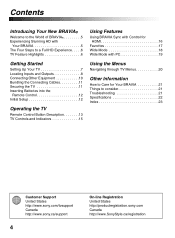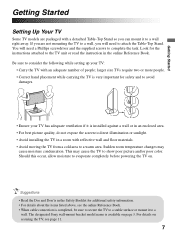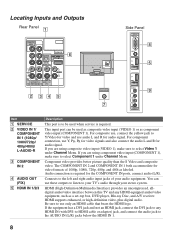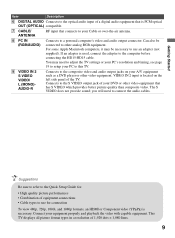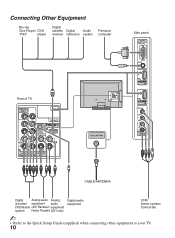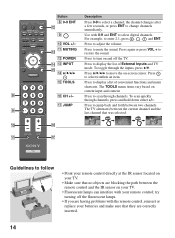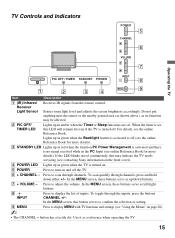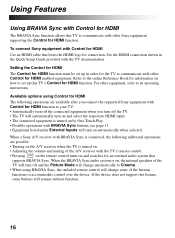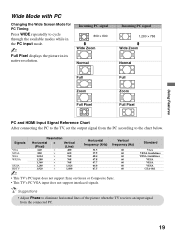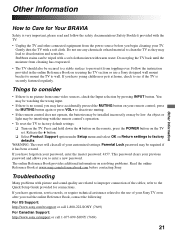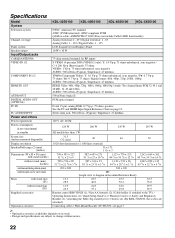Sony KDL 46S5100 Support Question
Find answers below for this question about Sony KDL 46S5100 - 46" LCD TV.Need a Sony KDL 46S5100 manual? We have 1 online manual for this item!
Question posted by ashcan573 on March 25th, 2017
Which Board Needs Changing?
I have a Sony Brava model 46s5100 Sr# 8151445 When it comes on, it may come on with a perfect picture, or it may come on with a white like a negative photo image and then it alternates from there back and forth in no given rotation. I'm not sure what board is causing the problem but it seams to be an intermediant problem. The sound and all else works just fine. I would appreciate any help.
Current Answers
Related Sony KDL 46S5100 Manual Pages
Similar Questions
Sony Bravia Lcd Tv Kdl-46z5100
My tv has power, but there is no sound or image. Please let me know what you think the problem could...
My tv has power, but there is no sound or image. Please let me know what you think the problem could...
(Posted by ms0067 8 years ago)
How Can Sallow The Sony Bravia Klv32bx300 Lcd Tv Flickering Problem
how can sallow the sony bravia klv32bx300 lcd tv flickering problem
how can sallow the sony bravia klv32bx300 lcd tv flickering problem
(Posted by venkatkmr 11 years ago)
My Sony Bravia Lcd Tv Model #kdl46nx800's Red Standby Light Blinks 5x. Why??
Hi, My Sony Bravia LCD TV, Model #KDL 46NX800 has a red standby light that blinks 5x. It pauses an...
Hi, My Sony Bravia LCD TV, Model #KDL 46NX800 has a red standby light that blinks 5x. It pauses an...
(Posted by lilbebop1 11 years ago)
Burning Smell And Crackling Sound With New Bravia Lcd Tv Model Kdl40bx421
TV purchased 1/17/2012 at Costco. Smell continuous and now crackling sounds. Thanks for your help
TV purchased 1/17/2012 at Costco. Smell continuous and now crackling sounds. Thanks for your help
(Posted by marvandmo 12 years ago)
My Sony Lcd Tv Won't Turn On And The Stand By Light Flashes 14 Times.
My Sony LCD TV won't turn on and the stand by light flashes 14 times pauses then repeats. If I unplu...
My Sony LCD TV won't turn on and the stand by light flashes 14 times pauses then repeats. If I unplu...
(Posted by ShawnGlass 12 years ago)