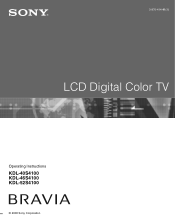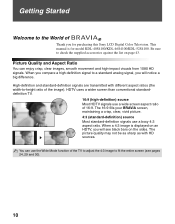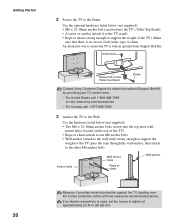Sony KDL 46S4100 Support Question
Find answers below for this question about Sony KDL 46S4100 - 46" LCD TV.Need a Sony KDL 46S4100 manual? We have 1 online manual for this item!
Question posted by tish5255 on February 11th, 2017
Replacement Screws
im needing to find replacement screws for the tabletop stand for model kdl46s4100.
Current Answers
Answer #1: Posted by Odin on February 12th, 2017 7:34 AM
Your first step should be to call the manufacturer. See the contact information here--https://www.contacthelp.com/sony/customer-service. Sony may just send you what you need. If you can't get the screw from the company you may be able to obtain a part number or other identifying number. Then try the following:
- See if you can get the screw in a hardware store
- Try an online parts source like http://www.ereplacementparts.com/ or https://www.partstore.com/
- Contact local parts dealers or TV dealers
- Enter the number in a search engine like Google or Yahoo
- Try http://www.searchtempest.com/, which displays global listings from eBay, Craigslist, and other sources
- Contact refurbishing companies
Hope this is useful. Please don't forget to click the Accept This Answer button if you do accept it. My aim is to provide reliable helpful answers, not just a lot of them. See https://www.helpowl.com/profile/Odin.
Related Sony KDL 46S4100 Manual Pages
Similar Questions
How Do I Get Tv Stations Over The Air On My Sony Bravia Lcd Color Tvkdl46s4100
(Posted by mysticrsyoflite 1 year ago)
How Can I Remove The T- Con Board Of My Tv Sony Bravia Model Kdl46s4100
(Posted by elamyl 10 years ago)
My Sony Lcd Tv Won't Turn On And The Stand By Light Flashes 14 Times.
My Sony LCD TV won't turn on and the stand by light flashes 14 times pauses then repeats. If I unplu...
My Sony LCD TV won't turn on and the stand by light flashes 14 times pauses then repeats. If I unplu...
(Posted by ShawnGlass 12 years ago)