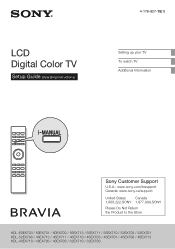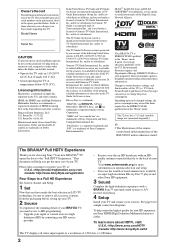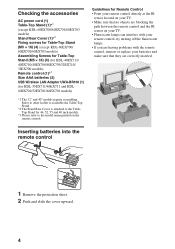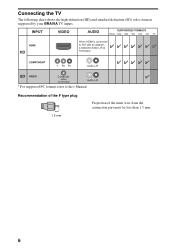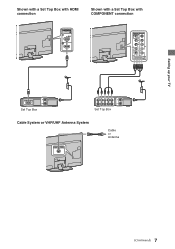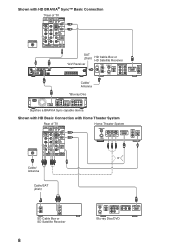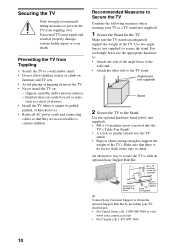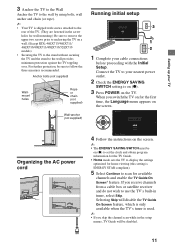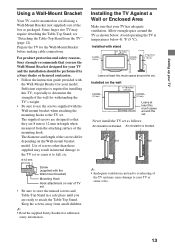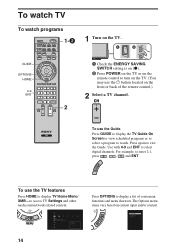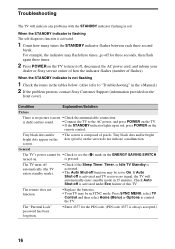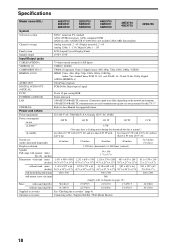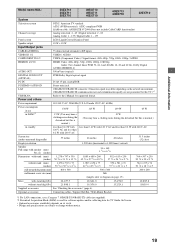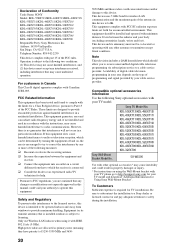Sony KDL-46EX711 Support Question
Find answers below for this question about Sony KDL-46EX711 - 46" Bravia Ex700 Series Hdtv.Need a Sony KDL-46EX711 manual? We have 4 online manuals for this item!
Question posted by Macuevas2667 on February 26th, 2013
Sony Kdl-46ex711 Standby Light Turns Red When Turn On The Tv And Do 3 Red Flashe
The person who posted this question about this Sony product did not include a detailed explanation. Please use the "Request More Information" button to the right if more details would help you to answer this question.
Current Answers
Related Sony KDL-46EX711 Manual Pages
Similar Questions
I Have A Sony Kdl-46ex711 That Has A Cracked Screen..can I Buy A New Screen?
(Posted by braino74 11 years ago)
How Do I Stop My Sony Bravia Model Kdl 46ex711 From Turning Itself Off?
(Posted by MelWesterfield 11 years ago)
Sony Kdl-37xbr6 Standby Light Blinks 6 Times. Won't Come On.
Recent lightning storm, 3 year old KDL37XBR6 won't come on. When turned on, the green power light co...
Recent lightning storm, 3 year old KDL37XBR6 won't come on. When turned on, the green power light co...
(Posted by jeber69 11 years ago)
Sony Hdmi Kdl-2632010 Standby Light Blinks Red 3 Times, Then Repeats.
(Posted by kimlasky 12 years ago)
How Do You Set The Clock Time On This Model? The Tv Guide Does Not Seem To Work
The time remains fixed at 6:32 PM CST. TV guide seems not be functuioning well and using the broadca...
The time remains fixed at 6:32 PM CST. TV guide seems not be functuioning well and using the broadca...
(Posted by aaldrian 12 years ago)