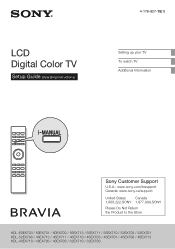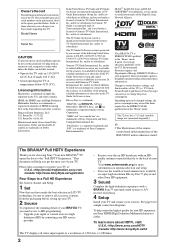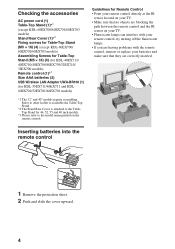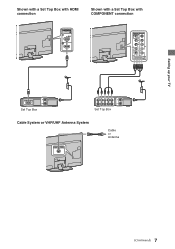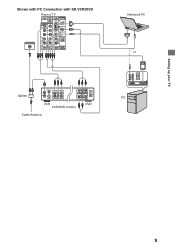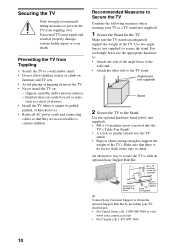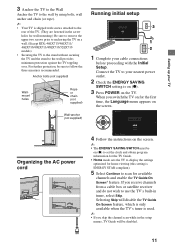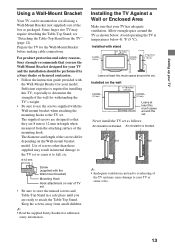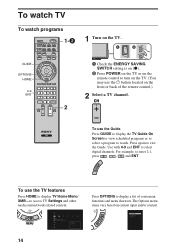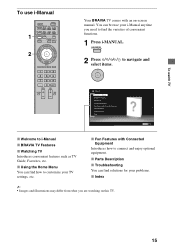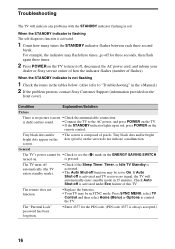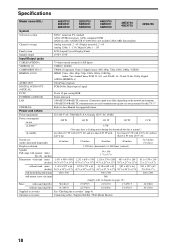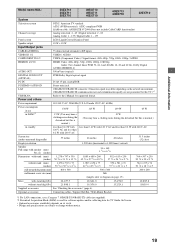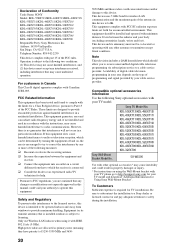Sony KDL-46EX711 Support Question
Find answers below for this question about Sony KDL-46EX711 - 46" Bravia Ex700 Series Hdtv.Need a Sony KDL-46EX711 manual? We have 4 online manuals for this item!
Question posted by aaldrian on July 26th, 2011
How Do You Set The Clock Time On This Model? The Tv Guide Does Not Seem To Work
The time remains fixed at 6:32 PM CST. TV guide seems not be functuioning well and using the broadcaster's descriptions does set it either. How can I manually set the clock?
Current Answers
Related Sony KDL-46EX711 Manual Pages
Similar Questions
Is It Worth It To Buy A Power Cord For This Model Tv?
(Posted by agreatdad59 11 years ago)
Sony Kdl-46ex711 Standby Light Turns Red When Turn On The Tv And Do 3 Red Flashe
(Posted by Macuevas2667 11 years ago)
What Does The 7 Blinks Indicate.....it Shuts Off, Then I Get 7 Blinks With A 3
second pause and 7 blinks again...with that repeating itself over and over.
second pause and 7 blinks again...with that repeating itself over and over.
(Posted by MelWesterfield 11 years ago)
How Do I Stop My Sony Bravia Model Kdl 46ex711 From Turning Itself Off?
(Posted by MelWesterfield 11 years ago)
Where Are The Mounting Bracket Holes On The Back Of This Model Tv?
I am trying to install this tv on a tilt type stand, but the brackets that were "supposed" to work w...
I am trying to install this tv on a tilt type stand, but the brackets that were "supposed" to work w...
(Posted by dogbrainkm 12 years ago)