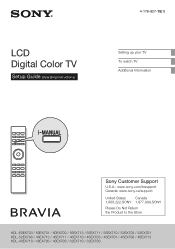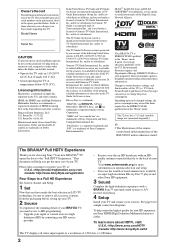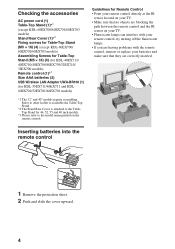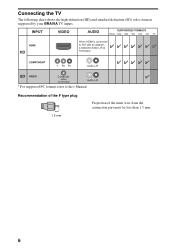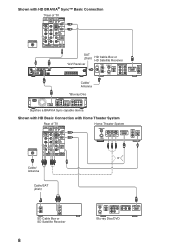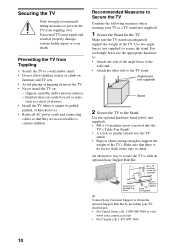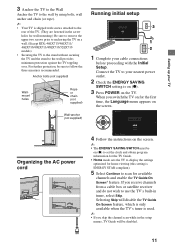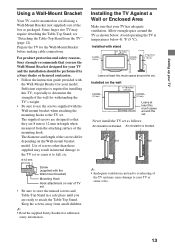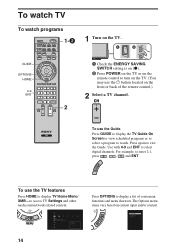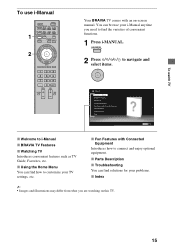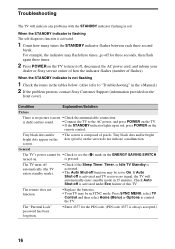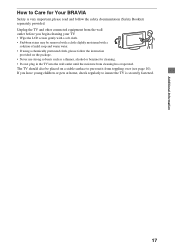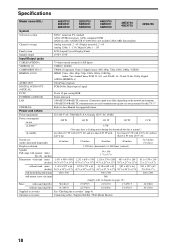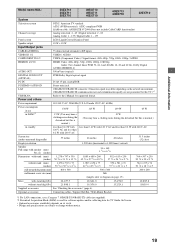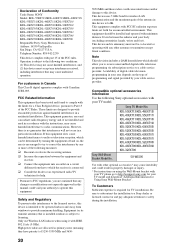Sony KDL-46EX711 Support Question
Find answers below for this question about Sony KDL-46EX711 - 46" Bravia Ex700 Series Hdtv.Need a Sony KDL-46EX711 manual? We have 4 online manuals for this item!
Question posted by MelWesterfield on September 2nd, 2012
How Do I Stop My Sony Bravia Model Kdl 46ex711 From Turning Itself Off?
Current Answers
Answer #1: Posted by TVDan on September 2nd, 2012 4:12 PM
if ths is a setup problem, see page 16: http://www.docs.sony.com/release/KDL32EX700_qs.pdf
it could be a firmware problem: http://esupport.sony.com/US/p/model-home.pl?mdl=KDL46EX711&template_id=1®ion_id=1&tab=howto#/howtoTab
if it shuts down because it has a failure, then the indicator will blink a code. count the blink code and ask another question with that info, or use this Sony link: http://esupport.sony.com/US/p/select-system.pl?DIRECTOR=CONTACT
TV Dan
Related Sony KDL-46EX711 Manual Pages
Similar Questions
Please help, what video format could a sony bravia model kdl-32ex407,can play. thank you
The time remains fixed at 6:32 PM CST. TV guide seems not be functuioning well and using the broadca...