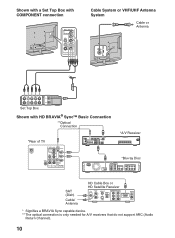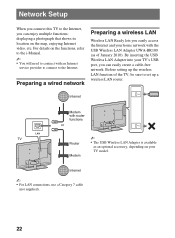Sony KDL-46EX521 Support Question
Find answers below for this question about Sony KDL-46EX521.Need a Sony KDL-46EX521 manual? We have 4 online manuals for this item!
Question posted by clairestaffa on January 29th, 2012
Connecting My Sony Bravia Kbl-46ex521 To My Sony Sony Hi Fi Receiver Str-hd8.
How do I do it? Is there a diagram somewhere where I can follow the connections easily? I want ALL movie sound, internet sound, and TV sound to be surround sound through my system.
Current Answers
Related Sony KDL-46EX521 Manual Pages
Similar Questions
Connect My Bose 700 Sound To My Tv
how do I connect my tv to a Bose 700 sound bar?
how do I connect my tv to a Bose 700 sound bar?
(Posted by LJE1958 4 years ago)
Horizontal Lines Suddenly Appeared
My sony kdl46ex521 is 4 years old and horizontal lines suddenly appeared yesterday.What could be the...
My sony kdl46ex521 is 4 years old and horizontal lines suddenly appeared yesterday.What could be the...
(Posted by tcbranch 7 years ago)
How To Connect Tatasky Hd Box In Sony Trinitron Tv Models Kv-32fs16
(Posted by inddoggre 9 years ago)
Can I Connect A Basic Dvd Player To My Tv
I need to know if I can connect a basic DVD player to my Sony bravia KDL.32BX300?
I need to know if I can connect a basic DVD player to my Sony bravia KDL.32BX300?
(Posted by alanajwood4041 9 years ago)
How To Get Rovi Guide To Update Info?
over the last 4 weeks since purchasing this TV I have chatted and talked to sony support 5 different...
over the last 4 weeks since purchasing this TV I have chatted and talked to sony support 5 different...
(Posted by rtgrider 12 years ago)