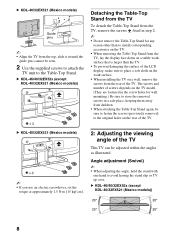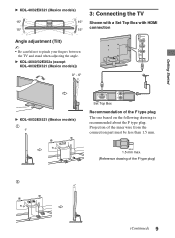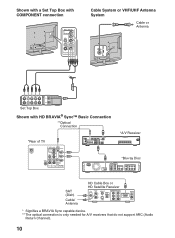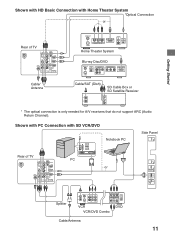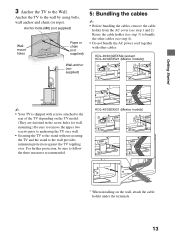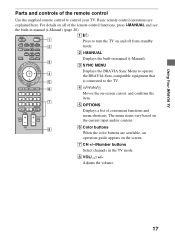Sony KDL-46EX521 Support Question
Find answers below for this question about Sony KDL-46EX521.Need a Sony KDL-46EX521 manual? We have 4 online manuals for this item!
Question posted by rtgrider on August 7th, 2011
How To Get Rovi Guide To Update Info?
over the last 4 weeks since purchasing this TV I have chatted and talked to sony support 5 different times!! My KDL-46EX521 TV is attached to basic cable using coax cable (no cable box). 5 times after running the factory initial setup the rovi guide will update and have full info for 24 hours... but then comes up with "no data". I have had it set to broadcast for updates, no difference, I set it to update from internet ( i have a confirmed and working wifi connection) and still no info after 24 hours?? WHAT IS MY PROBLEM? I have always set the guide to update overnight, if I turn this off will it update and if so when?
Current Answers
Related Sony KDL-46EX521 Manual Pages
Similar Questions
Initial Setup Fails After Connecting To Internet
I bought a brand new Sony 4K altra HD tv. After connecting to at&t internet via wireless or wire...
I bought a brand new Sony 4K altra HD tv. After connecting to at&t internet via wireless or wire...
(Posted by minjiehan2012 8 years ago)
Initial Setup Keeps Repeating.
everytime I complete initial setup it returns to the first step
everytime I complete initial setup it returns to the first step
(Posted by trylch 9 years ago)
Where Can I Buy The Stand-base For A Sony Kdl-52xbr4 Flat Screen Television?
I have the TV itself, but the old owner put it on the wall and threw away the stand-base that came w...
I have the TV itself, but the old owner put it on the wall and threw away the stand-base that came w...
(Posted by drewlinkedin6 10 years ago)
Do I Need A Video Cartridge To Run The Sony Flat Panel Display ?
(Posted by crubiana 10 years ago)