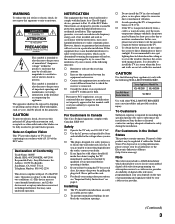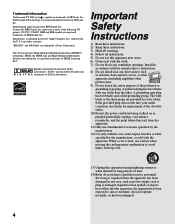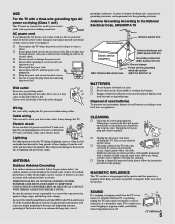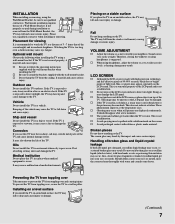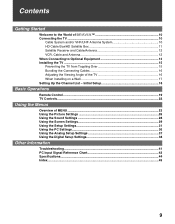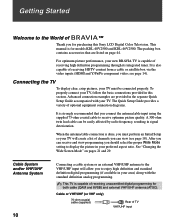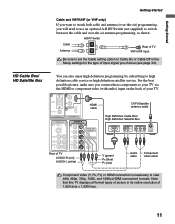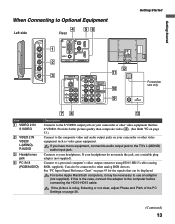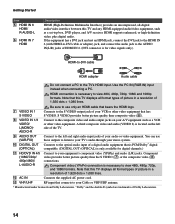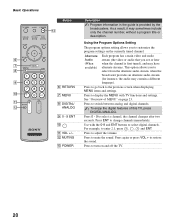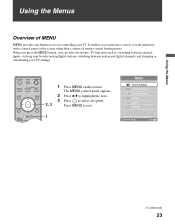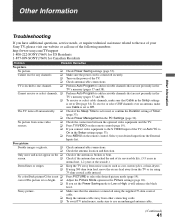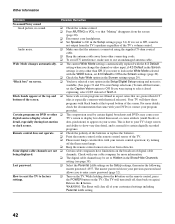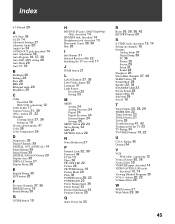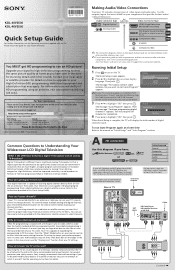Sony KDL-40V2500 Support Question
Find answers below for this question about Sony KDL-40V2500 - Bravia V-series Lcd Hdtv.Need a Sony KDL-40V2500 manual? We have 8 online manuals for this item!
Question posted by LJE1958 on October 29th, 2019
Connect My Bose 700 Sound To My Tv
Current Answers
Answer #1: Posted by BusterDoogen on October 29th, 2019 5:15 PM
- HDMI output, Infrared input, calibration, data input, digital audio input (optical), subwoofer output
- Connector Type 19 pin HDMI Type A, TOSLINK, mini-phone 3.5 mm
I hope this is helpful to you!
Please respond to my effort to provide you with the best possible solution by using the "Acceptable Solution" and/or the "Helpful" buttons when the answer has proven to be helpful. Please feel free to submit further info for your question, if a solution was not provided. I appreciate the opportunity to serve you!
Related Sony KDL-40V2500 Manual Pages
Similar Questions
How do I connect a Bose sole 5 soundbar to the Sony KDL-40V2500 which has no optical or coaxial conn...
32-inch 720p lcd hdtv
I am a french canadian. Sorry in advance for my english. I needed a stand for my tv. Not for a wall....
How do I purchase a 40" sound bar mount for a Sony Bravia KDL-40EX621 TV?
When I first hooked up my Sony KDL-40V2500 TV, I used a Component Video cable on Video4 output. I th...