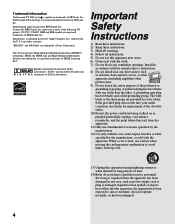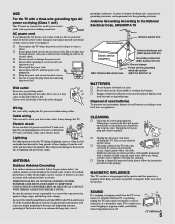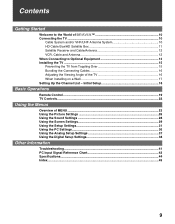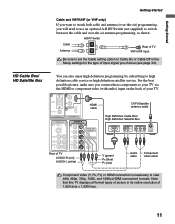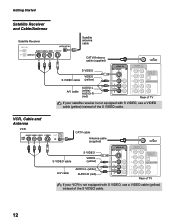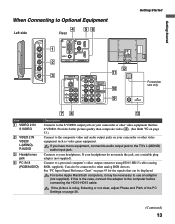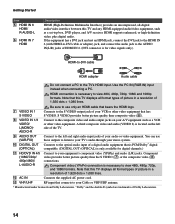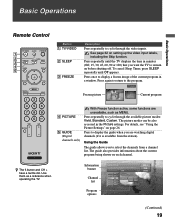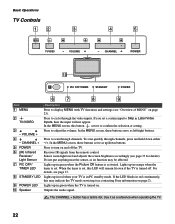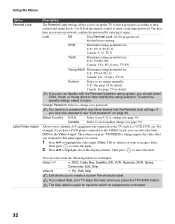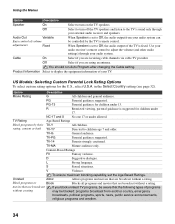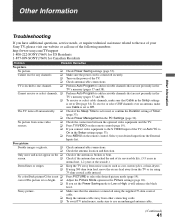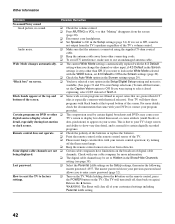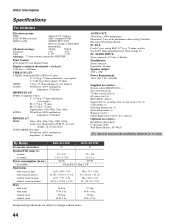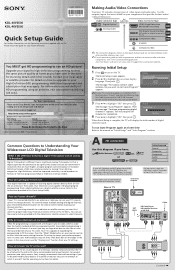Sony KDL-40V2500 Support Question
Find answers below for this question about Sony KDL-40V2500 - Bravia V-series Lcd Hdtv.Need a Sony KDL-40V2500 manual? We have 8 online manuals for this item!
Question posted by raisinet on July 19th, 2011
Video Output #6 Problem Using A Harmony 1 Remote
When I first hooked up my Sony KDL-40V2500 TV, I used a Component Video cable on Video4 output. I then purchased a Harmony One Remote and configured it to turn on my DVD, Receiver, and change my Video output to Video7 in order to watch the DVD player. I exchanged my Scientific Atlanta Model 8100 to a Model 8300, in order to have access to a HDMI connection. When I hooked up the HDMI cable the Video output changed to Video6(HDMI) from Video4(Component). After reconfiguring the Harmony One remote to go to Video 6 for TV, I am now having the following problem: When I select the Harmony One remote to "Watch A DVD" the TV switches to Video7(DVD), turns the receiver on and turns the DVD player on. When I am through and ready to switch back to "Watch TV" The DVD turns off, the receiver turns off and instead of the TV going back to Video6(TV) it goes to a screen that states "No Signal- No Digital Channels" I have attached the picture below as to what this screen looks like. It is not on a Video6 or Video7 output. It is not on any Video outputs numbered 1-8. The only way I can get back to my TV Video6 source is to Manually push the VIDEO SOURCE" button to go back to Video6(TV).
How can I get this NO SIGNAL-NO DIGITAL Channels screen out of the loop?
According to the Information on the screen shot shown below- Do I need to scan my TV for the Digital Channels, even though I am on Time Warner HD Cable. All the commands worked perfectly(The NO SIGNAL-NO DIGITAL CHANNELS) screen never appeared or presented any problems until I switched to HDMI on VIDEO6. When I was on VIDEO4 with the Component cables, all my problems started when I went to the HDMI VIDEO6 output. Any help would be appreciated.
Supporting Image
You can click the image below to enlargeCurrent Answers
Related Sony KDL-40V2500 Manual Pages
Similar Questions
My Kdl-40v2500 Is Not Powering On.
I've unplugged for 2 minutes and held down power button. When I plug in it comes on 4 a few seconds ...
I've unplugged for 2 minutes and held down power button. When I plug in it comes on 4 a few seconds ...
(Posted by lgbeanesq 2 years ago)
Can I Connect A Basic Dvd Player To My Tv
I need to know if I can connect a basic DVD player to my Sony bravia KDL.32BX300?
I need to know if I can connect a basic DVD player to my Sony bravia KDL.32BX300?
(Posted by alanajwood4041 9 years ago)
Do I Need A Video Cartridge To Run The Sony Flat Panel Display ?
(Posted by crubiana 10 years ago)
Need To Put Caption On The The Tv Problem Is Dont Have Remote
(Posted by jsteck38 11 years ago)
I'm Having Problems With My Non Sony Dvd Players Via Hdmi. Pic But No Sound??
I purchased my SONY 55NX720 and I'm having problems with no sound coming from my DVD players via HDM...
I purchased my SONY 55NX720 and I'm having problems with no sound coming from my DVD players via HDM...
(Posted by miked051 12 years ago)