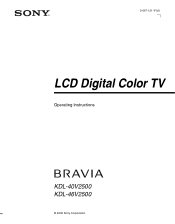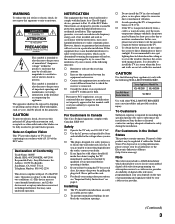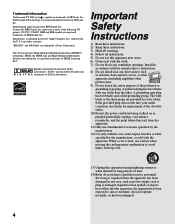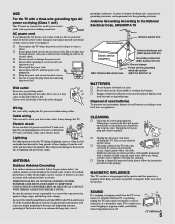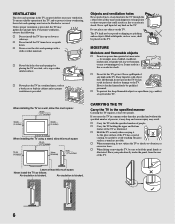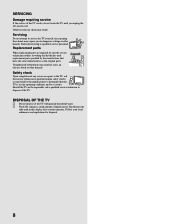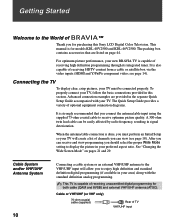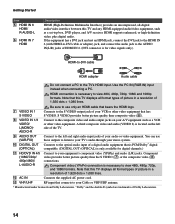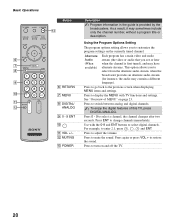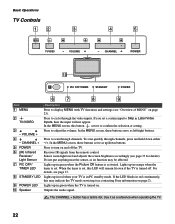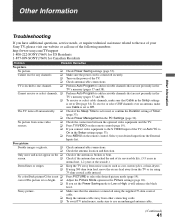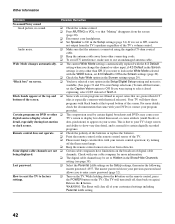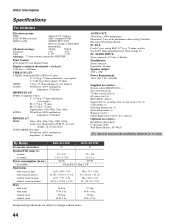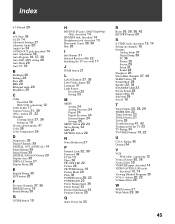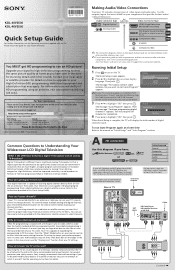Sony KDL-40V2500 Support Question
Find answers below for this question about Sony KDL-40V2500 - Bravia V-series Lcd Hdtv.Need a Sony KDL-40V2500 manual? We have 8 online manuals for this item!
Question posted by lgbeanesq on April 3rd, 2022
My Kdl-40v2500 Is Not Powering On.
I've unplugged for 2 minutes and held down power button. When I plug in it comes on 4 a few seconds and then it turns itself off.
Current Answers
Answer #1: Posted by akanetuk1 on April 3rd, 2022 6:28 PM
Check the TV's power cable, energy saving switch (if applicable) and another connected device
- Unplug the TV power cord and wait two minutes.
- Plug in the TV power cord and press the Power button on the TV instead of the remote control.
Note: If your TV is using an external power supply unit, make sure that the cable between the power outlet and the TV's external power supply unit is firmly connected on both ends.
If the TV starts, it means that the remote control is out of batteries, that the batteries are not inserted properly in the remote, or that the remote is not working correctly. - If your TV has a TV Energy Saving Switch (at the back or side of the TV) please check that it is ON
- Try connecting another electronic device on the same AC outlet and check whether you can use it to confirm the issue is not coming from your AC outlet.
Answer #2: Posted by SonuKumar on April 3rd, 2022 7:07 PM
Please respond to my effort to provide you with the best possible solution by using the "Acceptable Solution" and/or the "Helpful" buttons when the answer has proven to be helpful.
Regards,
Sonu
Your search handyman for all e-support needs!!
Related Sony KDL-40V2500 Manual Pages
Similar Questions
How Do I Remove The Base Stand Of A Sony Kdl 40v2500?
(Posted by trasarch 9 years ago)
Kdl-40v2500 Stand What Screws ?
(Posted by Gaybldor 10 years ago)
Where Do I Connect My Coax Cable For My Sony Bravia L-series Kdl-32l5000
32-inch 720p lcd hdtv
32-inch 720p lcd hdtv
(Posted by bedamb 10 years ago)
Service Manual For Sony Kdl-v32xbr2 32' Lcd Hdtv
Does anyone have a free copy of the service manual for Sony KDL XBR2 32" LCD HDTV?
Does anyone have a free copy of the service manual for Sony KDL XBR2 32" LCD HDTV?
(Posted by ssmorynski 10 years ago)
Sony Bravia 40' Kdl-40v2500, Ser No. 8798397
I am a french canadian. Sorry in advance for my english. I needed a stand for my tv. Not for a wall....
I am a french canadian. Sorry in advance for my english. I needed a stand for my tv. Not for a wall....
(Posted by lacroixjac 11 years ago)