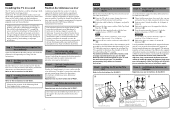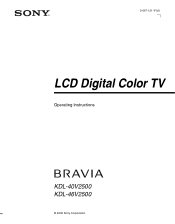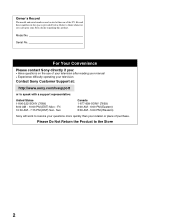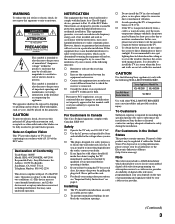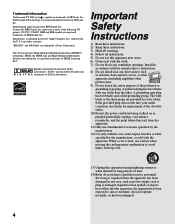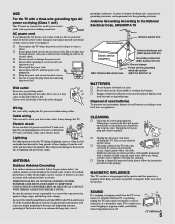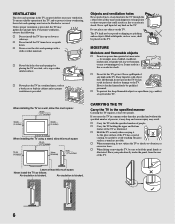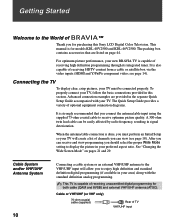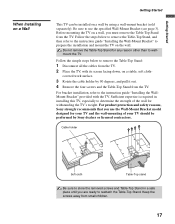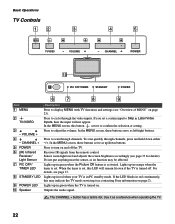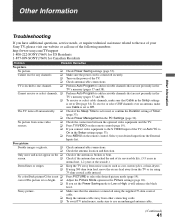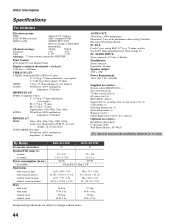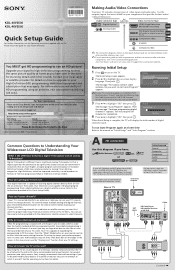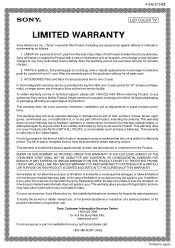Sony KDL-40V2500 Support Question
Find answers below for this question about Sony KDL-40V2500 - Bravia V-series Lcd Hdtv.Need a Sony KDL-40V2500 manual? We have 8 online manuals for this item!
Question posted by lacroixjac on May 3rd, 2013
Sony Bravia 40' Kdl-40v2500, Ser No. 8798397
I am a french canadian. Sorry in advance for my english. I needed a stand for my tv. Not for a wall. I want put my tv on a table. Where I can buy it? Thank you.
Current Answers
Related Sony KDL-40V2500 Manual Pages
Similar Questions
My Kdl-40v2500 Is Not Powering On.
I've unplugged for 2 minutes and held down power button. When I plug in it comes on 4 a few seconds ...
I've unplugged for 2 minutes and held down power button. When I plug in it comes on 4 a few seconds ...
(Posted by lgbeanesq 2 years ago)
So I Have This Sony Bravia 40 Kdl 40s5100 In I Have Full Motion Tv Wall Mount
(Posted by jayprice939 2 years ago)
How Do I Remove The Base Stand Of A Sony Kdl 40v2500?
(Posted by trasarch 9 years ago)
Kdl-40v2500 Stand What Screws ?
(Posted by Gaybldor 10 years ago)
Half The Screen Brighter Than Other. Split/screen. Sony Bravia 40 Kdl-40ex5200
(Posted by bmills12345 12 years ago)