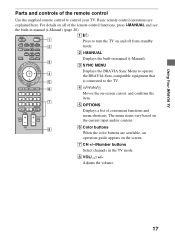Sony KDL-40EX520 Support Question
Find answers below for this question about Sony KDL-40EX520.Need a Sony KDL-40EX520 manual? We have 4 online manuals for this item!
Question posted by bmills12345 on March 27th, 2012
Half The Screen Brighter Than Other. Split/screen. Sony Bravia 40 Kdl-40ex5200
The person who posted this question about this Sony product did not include a detailed explanation. Please use the "Request More Information" button to the right if more details would help you to answer this question.
Supporting Image
You can click the image below to enlargeCurrent Answers
Related Sony KDL-40EX520 Manual Pages
Similar Questions
So I Have This Sony Bravia 40 Kdl 40s5100 In I Have Full Motion Tv Wall Mount
(Posted by jayprice939 2 years ago)
Sony Bravia 40' Kdl-40v2500, Ser No. 8798397
I am a french canadian. Sorry in advance for my english. I needed a stand for my tv. Not for a wall....
I am a french canadian. Sorry in advance for my english. I needed a stand for my tv. Not for a wall....
(Posted by lacroixjac 10 years ago)
Which Is Better Tv Sony Led Kdl-40ex520 Or Kdl-40ex521
(Posted by victorgarciavel1969 12 years ago)
Tiny Black Points And Bright Points Appear On The Screen
SOMETIMES DISPLAYING ROTATING DOT CIRCLE ON THE RIGHT CORNER OF THE SCREEN, NO PICTURE SINCE YESTERD...
SOMETIMES DISPLAYING ROTATING DOT CIRCLE ON THE RIGHT CORNER OF THE SCREEN, NO PICTURE SINCE YESTERD...
(Posted by thajudeen 12 years ago)