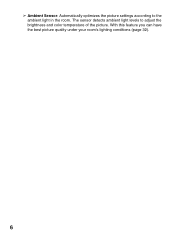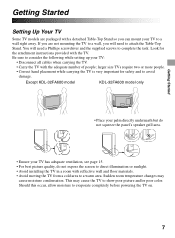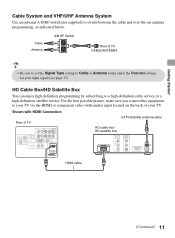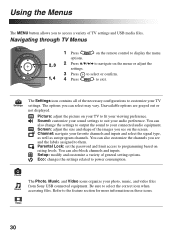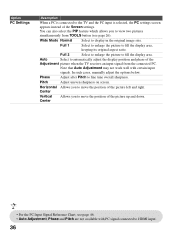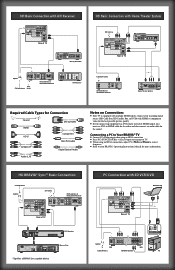Sony KDL-46EX501 Support Question
Find answers below for this question about Sony KDL-46EX501 - 46" Bravia Ex501 Series Hdtv.Need a Sony KDL-46EX501 manual? We have 7 online manuals for this item!
Question posted by khesemeyer on July 5th, 2020
Is There An Adjustment For Picture Size?
In all the different viewing modes, the picture is larger than the viewing area, is there a correction for this, I tried Sony, but they blamed it on the cable box. And I could use a schematic to adjust a potentiometer if they are available for the vertical and horizontal dimensions.
Current Answers
Answer #1: Posted by Widimerta on July 5th, 2020 7:42 PM
You can find the answer of adjustment for picture size Sony KDL-46EX501 in the manual book.
Here I provide you the Manual book of Sony KDL-46EX501
Hopefully this is help you, Thank you.
I do my best to help and solve your problems. I hope this is help you and don't forget to click "Accept This Answer button". Thank you
Related Sony KDL-46EX501 Manual Pages
Similar Questions
Sony Kdl32ex40b
What is the actual dimensions of the Sony KDL32EX40B frame to frame for height, width and depth.
What is the actual dimensions of the Sony KDL32EX40B frame to frame for height, width and depth.
(Posted by toni64536 6 years ago)
Where Do I Connect My Coax Cable For My Sony Bravia L-series Kdl-32l5000
32-inch 720p lcd hdtv
32-inch 720p lcd hdtv
(Posted by bedamb 10 years ago)
Is The Sony Bravia Kdl55hx729 Considered Digital Cable Ready (use A Cable Card)?
(Posted by jamesbeckman 11 years ago)
What Is The Contrast Ratio Of The Sony Kdl-46 Ex501
(Posted by colwhaynes 13 years ago)
Sony Kdl-46wl135 46' Bravia
Distorted Picture
When first turned on every morning the picture is ghosting on the left hand side with lines running ...
When first turned on every morning the picture is ghosting on the left hand side with lines running ...
(Posted by rosieripel 13 years ago)