Sony KDL-55HX729 Support Question
Find answers below for this question about Sony KDL-55HX729.Need a Sony KDL-55HX729 manual? We have 2 online manuals for this item!
Question posted by jamesbeckman on July 7th, 2012
Is The Sony Bravia Kdl55hx729 Considered Digital Cable Ready (use A Cable Card)?
The person who posted this question about this Sony product did not include a detailed explanation. Please use the "Request More Information" button to the right if more details would help you to answer this question.
Current Answers
There are currently no answers that have been posted for this question.
Be the first to post an answer! Remember that you can earn up to 1,100 points for every answer you submit. The better the quality of your answer, the better chance it has to be accepted.
Be the first to post an answer! Remember that you can earn up to 1,100 points for every answer you submit. The better the quality of your answer, the better chance it has to be accepted.
Related Sony KDL-55HX729 Manual Pages
Setup Guide (Operating Instructions) - Page 1


4-275-462-12(1)
LCD Digital Color TV
Setup Guide (Operating Instructions)
Getting Started Using Your BRAVIA TV Network Setup Additional Information
Sony Customer Support
U.S.A.: www.sony.com/tvsupport Canada: www.sony.ca/support
United States 1.800.222.SONY
Canada 1.877.899.SONY
Please Do Not Return the Product to the Store
KDL-60EX723 / 60EX720 / 55HX729 / 55EX723 / 55EX720 / 55EX621 / ...
Setup Guide (Operating Instructions) - Page 2


... visit www.gracenote.com.
Refer to this television and (ii) our website (www.sony.com/tvsupport) for a nonexhaustive list of ...BRAVIA" and
, S-Force,
Motionflow, BRAVIA Sync, and are trademarks of Rovi Corporation and/or its subsidiaries.
CD, DVD, Blu-ray Disc, and music and video-related data from Opera Software ASA. CAUTION
To prevent electric shock and blade exposure, do not use...
Setup Guide (Operating Instructions) - Page 3


... this manual are of the RM-YD059 unless otherwise stated.
• The illustrations used in the model name corresponds to a numeric digit, related to promote energy efficient products and practices. Your BRAVIA TV is a joint program of these government agencies, designed to design, color or TV system.
• Features may differ depending on...
Setup Guide (Operating Instructions) - Page 4


...your BRAVIA TV, you need access to HD programming....-definition (HD) by your BRAVIA TV inputs.
* For supported... and other Sony HD equipment.
3 Sound
Complete the high-definition experience with a BRAVIA Sync™...from Sony.
4 Setup
Install your TV and connect...U.S.A.: http://www.sony.com/HDTV Canada... your TV at:
U.S.A.: http://productregistration.sony.com Canada: http://www.SonyStyle.ca/registration
...
Setup Guide (Operating Instructions) - Page 6


... angle of the TV 11 3: Connecting the TV 12 4: Securing the TV ...15 5: Bundling the cables 16 6: Running initial setup 17 Using a Wall-Mount Bracket 17 Installing the TV Against a Wall or Enclosed Area 18
Using Your BRAVIA TV
Watching the TV...20 Selecting various functions and settings (Home Menu 22 Displaying Operating Instructions...
Setup Guide (Operating Instructions) - Page 7


Contents of the i-Manual
How to Use i-Manual
"BRAVIA" TV Features
3D Feature Presence Sensor "BRAVIA" Internet Video "BRAVIA" Internet Widgets Wireless LAN / Wireless LAN Ready "BRAVIA" Sync with this manual. Digital Camera) Picture Frame HDMI Equipment Internet/Wireless LAN Home Network PC
Parts Description
Remote Control TV Controls and Indicators Terminals
Troubleshooting
Index
Bookmarks
7 ...
Setup Guide (Operating Instructions) - Page 9


...Stand.
IR Sensor
Presence Sensor
3D Sync Transmitter (KDL-60/55/46/40/ 32EX72x, KDL-55/ 46HX72x only)
9 larger size TVs ... completely before powering the TV on your TV.
• Disconnect all cables when carrying the TV.
• Carry the TV with reflective wall ...the supplied Table-Top Stand instruction leaflet. Be sure to consider the following while setting up your TV
Some TV models are...
Setup Guide (Operating Instructions) - Page 13


...
Return Channel). Getting Started
Shown with Home Theater System
*Optical Connection
or
Rear of TV
*A/V Receiver
*Blu-ray Disc
SAT (Dish)
Cable/ Antenna
HD Cable Box or HD Satellite Receiver
* Signifies a BRAVIA Sync capable device. ** The optical connection is only needed for A/V receivers that do not support ARC (Audio Return Channel).
(Continued) 13...
Setup Guide (Operating Instructions) - Page 15


.../or uneven surfaces.
- Recommended Measures to Secure the TV
Consider the following measures when securing your TV model. For each angle brace use the appropriate hardware to: • Attach one side of ... A screw or similar (attach it cannot be used as steps, such as an optional accessory, depending on your TV to secure the stand. The Sony Support Belt Kit is no excess slack in property...
Setup Guide (Operating Instructions) - Page 16


...
supplied)
2
4
*
~ • Your TV is shipped with other cables (see step 1 and 2). ~ Contact Sony Customer Support to obtain the optional Support Belt Kit by using bolts, wall anchor and chain (or rope).
Anchor bolts (M6) (not supplied)
5: Bundling the cables
~ • Before bundling the cables, remove the cable
holder from the AC cover (see step 4). •...
Setup Guide (Operating Instructions) - Page 17


... the channel scan while in tuner, select Skip. see "Detaching the Table-Top Stand from a cable box or satellite receiver and do not wish to the TV, the TV may require detaching the Table-Top Stand; Using a Wall-Mount Bracket
Your TV can perform the initial setup. The "
(power) indicator will be...
Setup Guide (Operating Instructions) - Page 18


... the TV's weight. • Be sure to use the Wall-Mount Bracket designed for your TV and the installation should be performed by a Sony dealer or licensed contractor. • Refer to "...a Wall or Enclosed Area
Make sure that your model. The supplied screws are designed so that they are ready to attach the Table-Top Stand. Installed with stand
4 inches (10 cm)
11 7/8 inches (30 cm...
Setup Guide (Operating Instructions) - Page 20


... Screen Guide to view scheduled programs or to select a program to turn on the TV. (For KDL-60/55/46/40/32EX72x and KDL-55/46HX72x, you may use the I /1 on the remote control to watch. Using Your BRAVIA TV
Watching the TV
1
1 2
GUIDE
1 Turn on the front or back of the remote control.)
2 Select...
Setup Guide (Operating Instructions) - Page 21


...KDL-55/46HX72x
6 Color buttons When the color buttons are explained here. The menu items vary based on all of Remote Control
21 Rear of the remote control functions, press i-MANUAL and see the built-in manual (i-Manual) (page 24).
1 :/1
Press to control your TV. Adjusts the volume. Using Your BRAVIA... TV
Parts and controls of the remote control
Use the supplied...
Setup Guide (Operating Instructions) - Page 23


... you may like, based on your TV model, region, country and broadcasting conditions. Using Your BRAVIA TV
Home menu map
After pressing HOME on the remote control, following icons are available... Content
You can enjoy various applications such as TV channels, external inputs or your frequently used and recently viewed items, such as Music Search, Internet Browser, etc.
The categories are...
Setup Guide (Operating Instructions) - Page 25


...If you press i-MANUAL again, the information you switch the TV to standby mode.
25
To use the bookmark
The i-Manual has a bookmark function. For viewing from the top page of the ...Pages can be displayed only when the function
is automatically reset when you saw last time appears. Using Your BRAVIA TV
Description of the i-Manual screen
Press G to go back to the previous page Press f...
Setup Guide (Operating Instructions) - Page 26
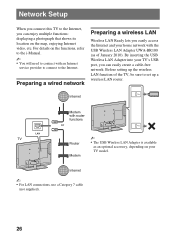
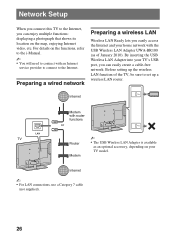
...wired network
Preparing a wireless LAN
Wireless LAN Ready lets you easily access the Internet and your TV's USB port, you can easily create a cable-free network. By inserting the USB Wireless ..., be sure to set up a wireless LAN router.
Internet
~ • For LAN connections, use a Category 7 cable
(not supplied).
26 Network Setup
When you connect this TV to the Internet, you can enjoy ...
Setup Guide (Operating Instructions) - Page 30


...flashing, count how many times it off, disconnect the AC power cord, and contact Sony Customer Support (information provided on the front cover) with how many times the indicator ....
• Check the antenna/cable connection. • Connect the TV to "Troubleshooting" in red, press "/1 on
the remote control. If the problem persists, contact Sony Customer Support (information provided on ...
Setup Guide (Operating Instructions) - Page 32


...cable: ANSI/SCTE 07 2000 (Does not include CableCARD functionality) Analog terrestrial: 2 - 69 / Digital terrestrial: 2 - 69 Analog Cable: 1 - 135 / Digital Cable: 1 - 135 LCD (Liquid Crystal Display) Panel 10 W + 10 W + 10 W (for KDL-60EX72x) 10 W + 10 W (except KDL...44.5
32 Model name KDL-
RS232C, D-sub 9 pin. Power and others
Power requirement Power consumption
in use in DAM*
in standby...
Setup Guide (Operating Instructions) - Page 34


... distance 20 cm between the equipment and
receiver. ❑ Connect the equipment into an outlet on using the Wall-Mount bracket with your TV please go to http://esupport.sony.com for your TV model. Declaration of digital cable television programming in property damage or injury.
* For instructions on a circuit
different from that to which...
Similar Questions
Which 3d Glasses Do I Use For Sony Bravia Kdl55hx729
(Posted by pollobenst 10 years ago)
This Tv Doesn't Read Digital Cable Signals.
Other TVs in house on same lines 'auto-tune' to all the digital channels. This one, a very great TV ...
Other TVs in house on same lines 'auto-tune' to all the digital channels. This one, a very great TV ...
(Posted by leajones99 12 years ago)

