Sony KDL-46EX501 Support Question
Find answers below for this question about Sony KDL-46EX501 - 46" Bravia Ex501 Series Hdtv.Need a Sony KDL-46EX501 manual? We have 7 online manuals for this item!
Question posted by colwhaynes on December 30th, 2010
What Is The Contrast Ratio Of The Sony Kdl-46 Ex501
The person who posted this question about this Sony product did not include a detailed explanation. Please use the "Request More Information" button to the right if more details would help you to answer this question.
Current Answers
There are currently no answers that have been posted for this question.
Be the first to post an answer! Remember that you can earn up to 1,100 points for every answer you submit. The better the quality of your answer, the better chance it has to be accepted.
Be the first to post an answer! Remember that you can earn up to 1,100 points for every answer you submit. The better the quality of your answer, the better chance it has to be accepted.
Related Sony KDL-46EX501 Manual Pages
Safety and Regulatory Booklet - Page 1


... pull by Sony and to certify that can be easily pinched, bent, twisted, or catch your TV. This will improve this condition.
☐ To avoid damaging the LCD panel, do not... Consulte el reverso para obtener más información. The images may be uneven or the LCD panel may cause a medical equipment malfunction. These phenomena improve as these instructions. 3) Heed all warnings. ...
Operating Instructions - Page 1


...Be sure to the Store
KDL-60EX500 / 55EX500 / 55EX501 / 46EX400 / 46EX401 / 46EX500 / 46EX501 KDL-40EX400 / 40EX401 / 40EX500 / 40EX501 / 32EX301 / 32EX400 / 32EX500 KDL-32FA600 United States Canada
http://productregistration.sony.com http://www.SonyStyle.ca/registration
LCD Digital Color TV
Operating Instructions
4-175-274-11(1)
Introducing Your New BRAVIA® Getting Started Operating the...
Operating Instructions - Page 2


...Name
Serial No.
Patent No. 5,717,422 U.S. ENERGY STAR is a trademark of Sony Corporation. Refer to certain features, settings, and functionalities of Energy. "PlayStation" is a... products and practices. "BRAVIA" and
, Motionflow, BRAVIA Sync, and
are trademarks or registered marks of Sony Computer Entertainment Inc.
(KDL-32FA600 only)
Your BRAVIA TV is a trademark....
Operating Instructions - Page 3


...Introducing Your New BRAVIA®
Welcome to the World of BRAVIA 4 Experiencing Stunning HD with Your
BRAVIA 4 The Four... Remote Control Button Description 20 TV Controls and Indicators 24
Using Features
BRAVIA® SyncTM with Control for HDMI . . .25 Using PIP...
PC Input Signal Reference Chart for PC and HDMI IN 1/2/3/4 46
Using a Wall-Mount Bracket 47 Installing the Wall-Mount Bracket ...
Operating Instructions - Page 4


...;
Welcome to keep you and your TV safe. Safety Booklet Contains precautionary measures to the World of your TV.
Read this Sony BRAVIA® high-definition television.
Your BRAVIA TV can receive and display HD programming from:
• Over-the-air broadcasting via HD-quality antenna • HD cable subscription • HD satellite subscription...
Operating Instructions - Page 5


...high-impact visuals from 1080 HD signals as :
➢ BRAVIA® SyncTM: Allows your BRAVIA TV to communicate with other Sony equipment supporting the Control for HDMI function (page 25).
&#...BRAVIA TV set, a complete HD system requires a source of HD programming, an HD sound system, and a proper connection setup. Refer to the Quick Setup Guide, enclosed separately, for models: EX500 and EX501...
Operating Instructions - Page 9
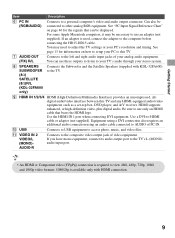
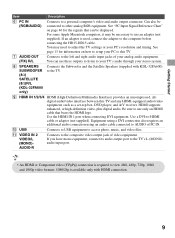
...an audio cable connected to AUDIO of your stereo system.
8 SPEAKERS SUBWOOFER (8Ω) SATELLITE (8Ω)R/L (KDL-32FA600 only)
Connects the Subwoofer and the Satellite Speakers (supplied with HDMI connection.
9 You may be ... audio equipment. See page 13 for information on page 46 for the signals that bears the HDMI logo. HDMI supports enhanced, or high-definition video, ...
Operating Instructions - Page 17
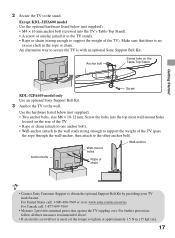
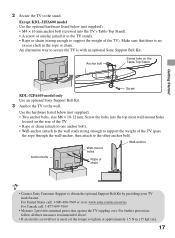
...): • M4 × 16 mm anchor bolt (screwed into the top-most wall-mount holes
located on the Table-Top Stand
Screw
KDL-32FA600 model only Use an optional Sony Support Belt Kit.
3 Anchor the TV to obtain the optional Support Belt Kit by providing your TV model name. Screw the bolts...
Operating Instructions - Page 19
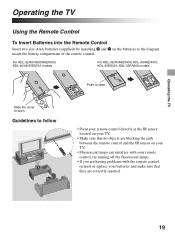
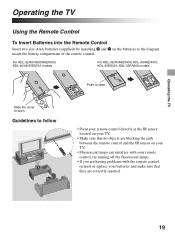
..., reinsert or replace your batteries and make sure that they are having problems with your remote control; For KDL-32/40/46/55/60EX500, KDL-40/46/55EX501 models
For KDL-32/40/46EX400, KDL-40/46EX401, KDL-32EX301, KDL-32FA600 models
Push to open
Slide the cover to open
Guidelines to the diagram inside the battery compartment...
Operating Instructions - Page 25


Controlling BRAVIA Sync-Compatible Equipment
To control the equipment by turning the AV amplifier on when the TV is only available for the connected Sony equipment that equipment ... settings.
2 Select the HDMI Settings, then highlight
Control for HDMI function, BRAVIA Sync helps to communicate with BRAVIA Sync-compatible equipment using the remote control, press SYNC MENU and select the desired...
Operating Instructions - Page 31


...Noise Reduction
Select to give the white colors a reddish tint. KDL-40/46/55EX501 Standard models only)
Select for enhanced picture contrast and sharpness.
When Customized picture Scene Select is effective when ... as for standard use . Motionflow
Provides smoother picture movement and reduces picture blur.
(KDL- Use this setting for standard use , or Auto 2 or Auto to General, the...
Operating Instructions - Page 36
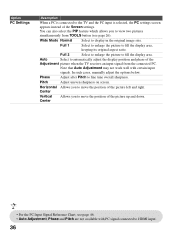
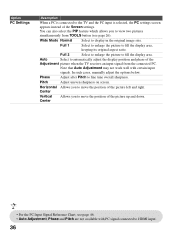
...instead of the Screen settings. Auto
Select to fill the display area,
keeping its original aspect ratio. Full 1
Select to enlarge the picture to automatically adjust the display position and phase of... the
Adjustment picture when the TV receives an input signal from TOOLS button (see page 46. • Auto Adjustment, Phase and Pitch are not available with certain input
signals.
...
Operating Instructions - Page 46


...60
VESA Guidelines
47.4
60
VESA
47.8
60
VESA
47.7
60
VESA
For KDL-32EX500/KDL-32EX400 and other KDL-40, 46, 55 and 60 inch models
Resolution Signals
VGA SVGA XGA WXGA
SXGA HDTV*
Horizontal × (Pixel)
640
×
800
×
1,024
×... the above PC input signals to display on the television. • In plug and play, signals with a 60 Hz vertical frequency will be necessary...
Operating Instructions - Page 54


... the PC is one of the formats listed on page 46.
• Turn the PC off this television, the heat generated by the channel signal provider. Confirm the...Default in the Screen settings is set to other than Off. Condition
BRAVIA Sync Cannot find connected BRAVIA Sync HDMI device Second A/V receiver is not listed on the Device... panel backlight and supporting electronics will be more noticeable.
Operating Instructions - Page 56
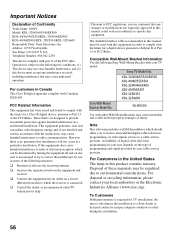
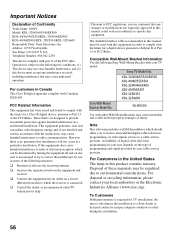
... modifications not expressly approved in this manual could result in property damages or injury. KDL-32/40/46/55/60EX500 KDL-40/46/55EX501 KDL-32/40/46EX400 KDL-40/46EX401 KDL-32EX301 KDL-32FA600
Sony Wall-Mount Bracket Model No. Availability of digital cable television programming in your authority to operate this equipment in a residential installation. Disposal of the...
Operating Instructions - Page 57


...Mass
with stand (kg) (lb.)
without stand (kg) (lb.)
60EX500
55EX500 55EX501
46EX500 46EX501
40EX500 40EX501
32EX500
110-240 V AC, 50/60 Hz (U.S.A./Canada 120 V AC, 60 Hz...length: refer to diagram on page 46. Other Information
Specifications
System Television system
Channel coverage
Panel system Speaker output (except KDL-32FA600) Speaker output (KDL-32FA600 only) Input/Output jacks CABLE...
Operating Instructions - Page 58
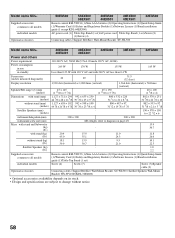
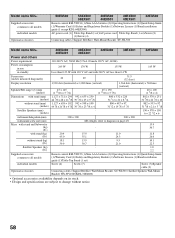
...Speakers (kg) (lb.) Supplied accessories common to all models
individual models
Optional accessories
46
40
31.5 (32 class)
1,920 dots (horizontal) × 1,080 lines ...accessories
60EX500
55EX500 55EX501
46EX500 46EX501
40EX500 40EX501
32EX500
Remote control ...Regulatory Booklet (1)/Software License (1)/Stand installation guide (1 except KDL-60EX500)
AC power cord (1) Table-Top Stand (1 set...
Quick Setup Guide - Page 1


... want to search antenna channels. KDL-60EX500 / 55EX500 / 55EX501 / 46EX400 / 46EX401 / 46EX500 KDL-46EX501 / 40EX400 / 40EX401 / 40EX500 / 40EX501 / 32EX301 KDL-32EX400 / 32EX500
1 Your New BRAVIA® LCD HDTV
Congratulations! This guide will be properly connected to components such as well.
Receive over-the-air HD broadcasts with different aspect ratios (the width-to display the...
Marketing Specifications - Page 1


...contrast and significantly reducing noise with the integrated LightSensor™ technology.
BRAVIA® Sync™ Capable1 Conveniently operate and control other BRAVIA® Sync™ compatible devices - BRAVIA...panel (1920 x 1080). USB Input2 Share your HDTV's USB input. including BRAVIA® HDTVs...power consumption. KDL-46EX501
46" BRAVIA® EX501 Series HDTV
Key Features Full...
Marketing Specifications - Page 2


... and High-Definition Multimedia Interface are approximate. Please visit the Dealer Network for supported resolutions.
© 2010 Sony Electronics Inc. Non-metric weights and measures are trademarks of HDMI Licensing LLC. KDL-46EX501
46" BRAVIA® EX501 Series HDTV
Features
General
Closed Captions (CC): Analog, Digital Finish (Surface Color): PianoBlack HDMI™ InstaPort: Yes
Display...
Similar Questions
46' Led Kdl46ex640 What Is The Contrast Ratio Of The Display Image (ie:1mm - 1)
(Posted by greyhounds236 11 years ago)

