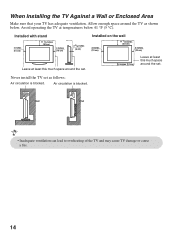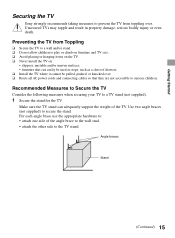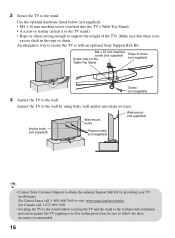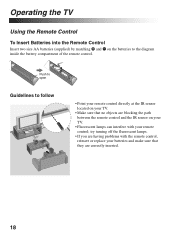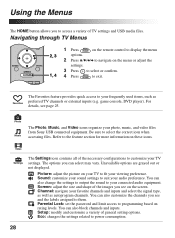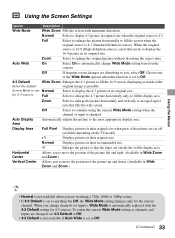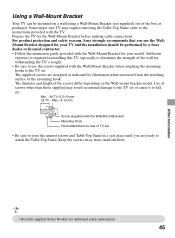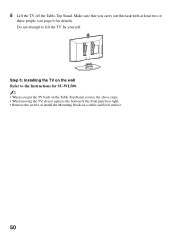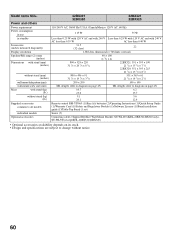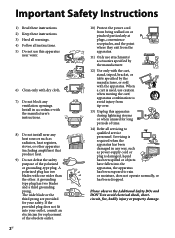Sony KDL-46BX420 Support Question
Find answers below for this question about Sony KDL-46BX420.Need a Sony KDL-46BX420 manual? We have 4 online manuals for this item!
Question posted by spencmc on August 3rd, 2015
What Size Screws Are Needed For The Table Top Stand?
what screws do I need for the table top stand? Mine were lost in a move.
Current Answers
Answer #1: Posted by BusterDoogen on August 3rd, 2015 3:35 PM
Most likely M4 or m6 screws but since Sony doesn't provide the answer in the manual or on their site I suggest you call them & request they send you the proper missing screws.
- 1-877-865-SONY (7669)
- Mon - Fri: 8:00am - Midnight ET
- Sat - Sun: 10:00am - 9:00pm ET I hope this is helpful to you! Please respond to my effort to provide you with the best possible solution by using the "Acceptable Solution" and/or the "Helpful" buttons when the answer has proven to be helpful. Please feel free to submit further info for your question, if a solution was not provided. I appreciate the opportunity to serve you!
Related Sony KDL-46BX420 Manual Pages
Similar Questions
What Size Screws Are Required To Attach The Stand Base To The Tv?
what size screws are required to attach the stand base to the TV?
what size screws are required to attach the stand base to the TV?
(Posted by michaeltulk 2 years ago)
What Size Screws For The Stand Thatâ??s It
lcd 46 inch 4100 stand screw size?
lcd 46 inch 4100 stand screw size?
(Posted by Saintspw2 6 years ago)
What Screw Size Is Needed To Mount To A Wall?
I have looked through the manual a dozen times, Googled for a size, and even asked techs about this....
I have looked through the manual a dozen times, Googled for a size, and even asked techs about this....
(Posted by purelykira 9 years ago)
What Size Screws To Install Stand On Model Kdl-40ve5 Sony Bravia Tv
(Posted by jambodavis 10 years ago)
What Size Screws For Tv Stand For The 40--kdl-40z4100 Bravia
NEED TO GET SCREWS FOR THE RV PEDASTAL, i KNOW THE TV IS A 40 INCH SONY BRAVIA kdl-40z....unsure of ...
NEED TO GET SCREWS FOR THE RV PEDASTAL, i KNOW THE TV IS A 40 INCH SONY BRAVIA kdl-40z....unsure of ...
(Posted by annedelaney 11 years ago)