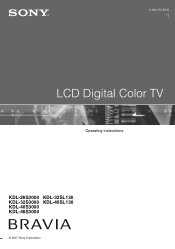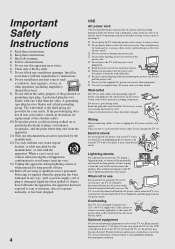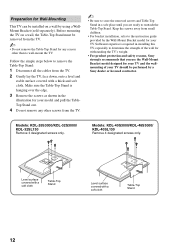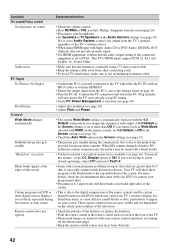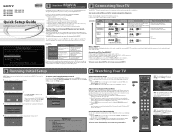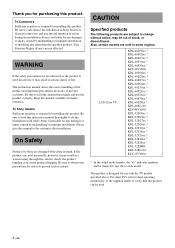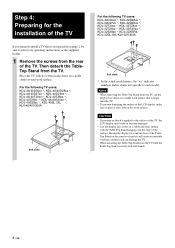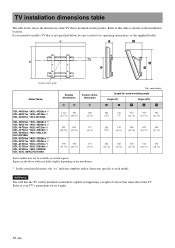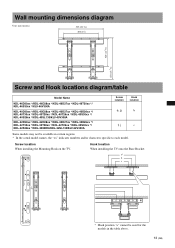Sony KDL-40S3000 Support Question
Find answers below for this question about Sony KDL-40S3000 - Bravia - S-series 40" Digital Lcd Television.Need a Sony KDL-40S3000 manual? We have 7 online manuals for this item!
Question posted by vidmem on October 13th, 2011
Regarding Kdl-40s3000 Ser # 9044991
Purchased for $1300.00 Just 4 years ago. Now it has a pattern on the screen as if I painted with a brush top to bottom. I was told the screen has to be replaced for $1000.00. We are 70 years old and expect a Sony TV to last longer then this one did. Is there any recall or help for a problem such as this. Please Advise
Thanks Lee Francis
Current Answers
Related Sony KDL-40S3000 Manual Pages
Similar Questions
How To Mount A Sony Bravia Kdl40s3000
(Posted by moostani 9 years ago)
Do You Sell A Pedestal For Sony Bravia 40' Tv Model #kdl40s3000?
(Posted by luuluu43 9 years ago)
A1258000a
I need the [pedestal stand for the Sony Bravia TV. Model Number is KDL40S3000. The part number of th...
I need the [pedestal stand for the Sony Bravia TV. Model Number is KDL40S3000. The part number of th...
(Posted by Jodyhuemoeller 10 years ago)
Kdl-52v5500 Screen Replacement
hi anyone know where I can get a kdl-52v5500 screen replacement?
hi anyone know where I can get a kdl-52v5500 screen replacement?
(Posted by Varedave 11 years ago)
Sony Kdl-46w3000: Recalled? Major Problems.
Is the KDL-46W3000 part of any recall? If not, we are have the same scrambled screen problems as nu...
Is the KDL-46W3000 part of any recall? If not, we are have the same scrambled screen problems as nu...
(Posted by InTouchRF 12 years ago)