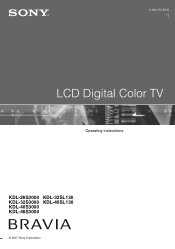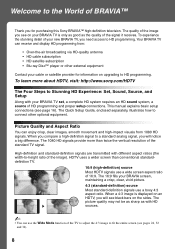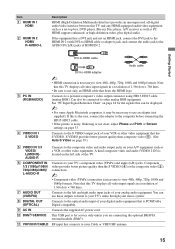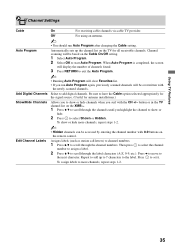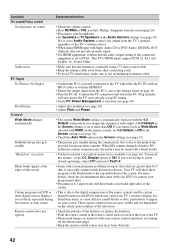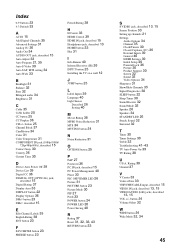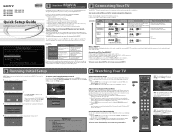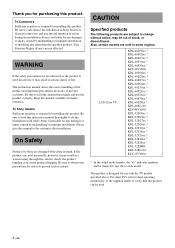Sony KDL-40S3000 Support Question
Find answers below for this question about Sony KDL-40S3000 - Bravia - S-series 40" Digital Lcd Television.Need a Sony KDL-40S3000 manual? We have 7 online manuals for this item!
Question posted by Jodyhuemoeller on May 26th, 2013
A1258000a
I need the [pedestal stand for the Sony Bravia TV. Model Number is KDL40S3000. The part number of the stand is A1258000A
Current Answers
Related Sony KDL-40S3000 Manual Pages
Similar Questions
Is Wifi Donge Uwa Br100. Comapatible With Sony Bravia Tv Model 46ex720.
(Posted by applicant 1 year ago)
How To Mount A Sony Bravia Kdl40s3000
(Posted by moostani 9 years ago)
Do You Sell A Pedestal For Sony Bravia 40' Tv Model #kdl40s3000?
(Posted by luuluu43 10 years ago)
How Do I Lock My Sony Bravia Tv?
Model Kdl-55hx820
TV Lock with password
TV Lock with password
(Posted by Philenchan 11 years ago)
Took It Off The Wall And Cannot Find A Stand For It Anywhere! Help?
Need either the A1253777A or A1258000A. I don't want to have to mount it on the wall again.
Need either the A1253777A or A1258000A. I don't want to have to mount it on the wall again.
(Posted by thearmorer19 11 years ago)