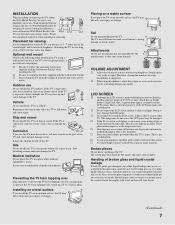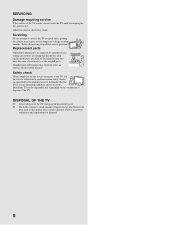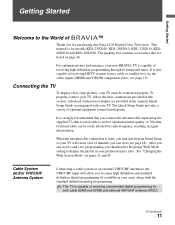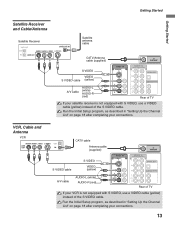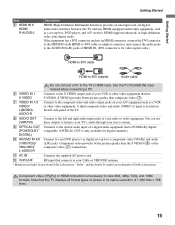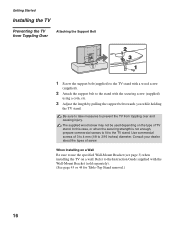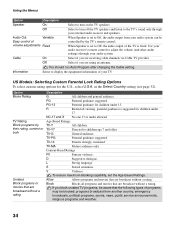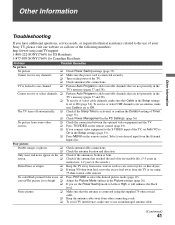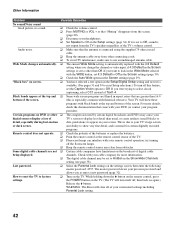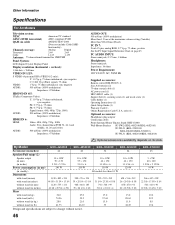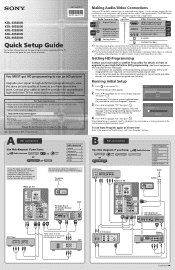Sony KDL-40S2010 Support Question
Find answers below for this question about Sony KDL-40S2010 - 40" Bravia™ Lcd Hdtv.Need a Sony KDL-40S2010 manual? We have 5 online manuals for this item!
Question posted by sandysmolan on March 8th, 2012
How Can Get Tv Channels Using A Remote Antenna
The person who posted this question about this Sony product did not include a detailed explanation. Please use the "Request More Information" button to the right if more details would help you to answer this question.
Current Answers
Answer #1: Posted by TVDan on March 10th, 2012 1:39 PM
your TV has the built-in tuner to receive the digital over-the-air channels (set to air to get the ATSC channels). See the initial set-up and digital sections of this manual: http://www.helpowl.com/manuals/sony-kdl26s2010-operating-instructions-800b3c4.pdf
TV Dan
Related Sony KDL-40S2010 Manual Pages
Similar Questions
Problem Picking Up Tv Channels.
what is the proper antenna to use on a sony bravia KLV-S32A10
what is the proper antenna to use on a sony bravia KLV-S32A10
(Posted by tattoolorenzo 5 years ago)
How To Program Sony Tv Channels Without Remote
(Posted by Novoneday 10 years ago)
Base Fitting Instructions & What Parts Need For Sony Bravia Kdl 40s2010 Tv Stan
i need the fitting instructions for the base / stand to fit to my sony bravia kdl 40s2010 tv
i need the fitting instructions for the base / stand to fit to my sony bravia kdl 40s2010 tv
(Posted by tlm21775 11 years ago)
I Need The Stand Instructions For Sony Bravia Kdl 40s2010
where can i get the stand instructions for my sony bravia kdl-40s2010 tv?
where can i get the stand instructions for my sony bravia kdl-40s2010 tv?
(Posted by tlm21775 11 years ago)
How Do I Get The Closed Caption To Work On Sony Bravia Kdl-46s2010
(Posted by kostruh 12 years ago)