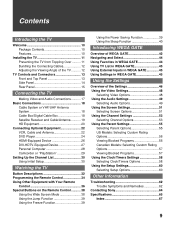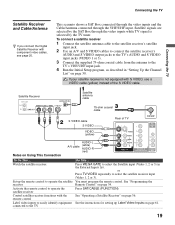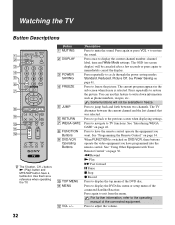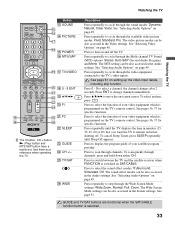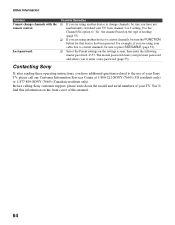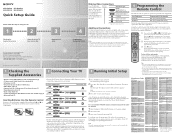Sony KLV-S32A10 Support Question
Find answers below for this question about Sony KLV-S32A10 - Lcd Wega™ Flat Panel Television.Need a Sony KLV-S32A10 manual? We have 8 online manuals for this item!
Question posted by tattoolorenzo on August 27th, 2018
Problem Picking Up Tv Channels.
what is the proper antenna to use on a sony bravia KLV-S32A10
Current Answers
Related Sony KLV-S32A10 Manual Pages
Similar Questions
Problem Controlling Tv With Remote Control / Manual Controls Work
TV fails to be controlled with multiple IR tv remotes. Change batteries and used different remotes s...
TV fails to be controlled with multiple IR tv remotes. Change batteries and used different remotes s...
(Posted by dennishammerschmidt 8 years ago)
Screen Problems
Why is my tv screen showing black like mountens and the audio cuts Momentarly in as soon as I turn t...
Why is my tv screen showing black like mountens and the audio cuts Momentarly in as soon as I turn t...
(Posted by mc7grand 9 years ago)
Programming Sony Remote, Comcast Tv Channels
can not download comcast cable channels so I can use the sony remote, I have connect the HDMI cable ...
can not download comcast cable channels so I can use the sony remote, I have connect the HDMI cable ...
(Posted by denisechambers135 12 years ago)
How Do I Find The Piece That Connects The Tv To The Bottom Stand?
I have the tv and the bottom stand, but do not have the connecting piece. Is there somewhere where I...
I have the tv and the bottom stand, but do not have the connecting piece. Is there somewhere where I...
(Posted by paulmass47 12 years ago)