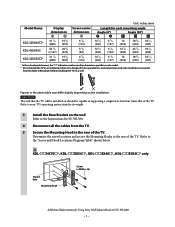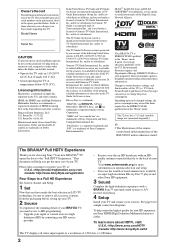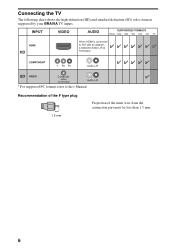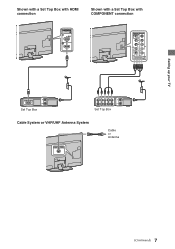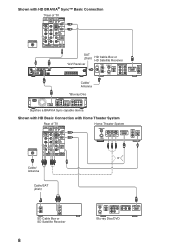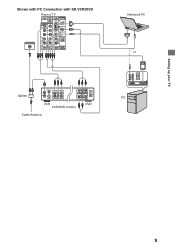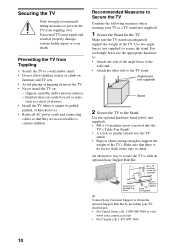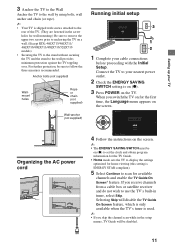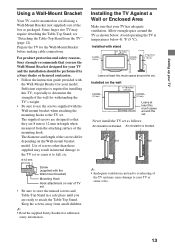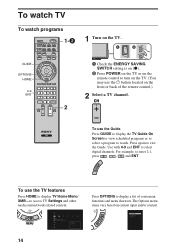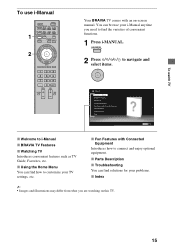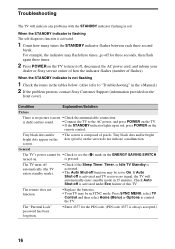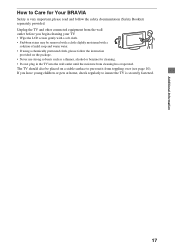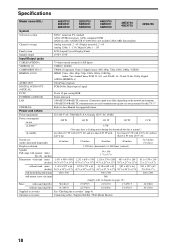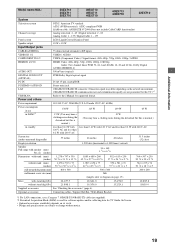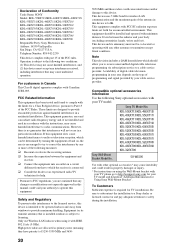Sony KDL-40EX710 Support Question
Find answers below for this question about Sony KDL-40EX710 - 40" Bravia Ex710 Series Led Hdtv.Need a Sony KDL-40EX710 manual? We have 6 online manuals for this item!
Question posted by deepakkumarnisd4544 on August 21st, 2021
Mobile Screen Not Connected In Led Tv.. Pls Help Me
Current Answers
Answer #1: Posted by SonuKumar on August 21st, 2021 10:51 PM
https://www.sony.com/electronics/support/articles/00090420
https://www.sony.co.in/electronics/support/articles/00161193
Please respond to my effort to provide you with the best possible solution by using the "Acceptable Solution" and/or the "Helpful" buttons when the answer has proven to be helpful.
Regards,
Sonu
Your search handyman for all e-support needs!!
Related Sony KDL-40EX710 Manual Pages
Similar Questions
do you have replacement screen for the sony kdl-46ex500?
Do you have Sony KDL-40EX710 - 40" Bravia Ex710 Series Led Hdtv. mother board avaliable?
I have satellite internet and want to connect my tv to the internet but can't figure out how to and ...
I need trouble codes, technical information of components, locations of boards, chips, etc. so I can...