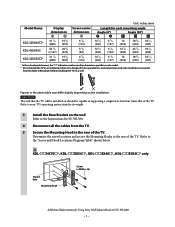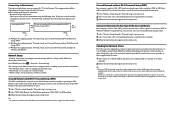Sony KDL-40EX40B Support Question
Find answers below for this question about Sony KDL-40EX40B - 40" Bravia Ex40b Series Hdtv.Need a Sony KDL-40EX40B manual? We have 9 online manuals for this item!
Question posted by shafsyed1 on July 13th, 2022
Blu-ray Player Not Playing Disc
TV function normally. The Blue-ray player accepts and ejects disc. But when inserted it does not start playing and when pressing the play button the on-screen error says no disc inserted. Is this something I can fix on my own or am I better off getting an external Blu-ray payer?
Current Answers
Answer #1: Posted by Odin on July 13th, 2022 10:22 AM
Hope this is useful. Please don't forget to click the Accept This Answer button if you do accept it. My aim is to provide reliable helpful answers, not just a lot of them. See https://www.helpowl.com/profile/Odin.
Answer #2: Posted by SonuKumar on July 13th, 2022 9:26 PM
Please respond to my effort to provide you with the best possible solution by using the "Acceptable Solution" and/or the "Helpful" buttons when the answer has proven to be helpful.
Regards,
Sonu
Your search handyman for all e-support needs!!
Related Sony KDL-40EX40B Manual Pages
Similar Questions
Sony Bravia Kdl-46ex400 Tv How To Hook Up Internet
(Posted by neno2Nanxq 9 years ago)
Where Do I Connect My Coax Cable For My Sony Bravia L-series Kdl-32l5000
32-inch 720p lcd hdtv
32-inch 720p lcd hdtv
(Posted by bedamb 10 years ago)
Base Fitting Instructions & What Parts Need For Sony Bravia Kdl 40s2010 Tv Stan
i need the fitting instructions for the base / stand to fit to my sony bravia kdl 40s2010 tv
i need the fitting instructions for the base / stand to fit to my sony bravia kdl 40s2010 tv
(Posted by tlm21775 11 years ago)
I Took My Flashdrive Out Too Early On My Sony Bravia Kdl-46v5100 Tv
I took my flashdrive out too early on my Sony Bravia KDL-46v5100 tv while I was updating it and now ...
I took my flashdrive out too early on my Sony Bravia KDL-46v5100 tv while I was updating it and now ...
(Posted by Lihan980 11 years ago)
Why Does My Sony 40' Bravia Xbr Lcd Kdl-40xbr4 Tv Have A Plaid Screen Sometimes?
I had Directv for the first 4 years and it was perfect. I upgraded to HD with Dish and that's when t...
I had Directv for the first 4 years and it was perfect. I upgraded to HD with Dish and that's when t...
(Posted by terrystoy52 11 years ago)