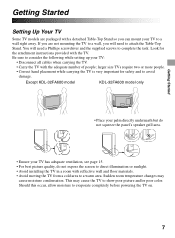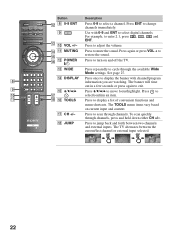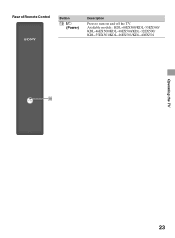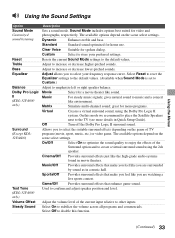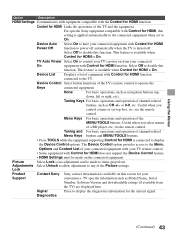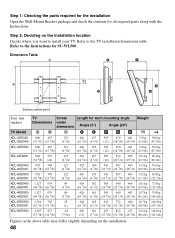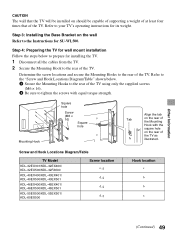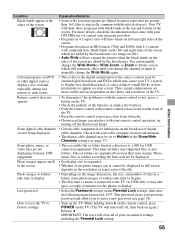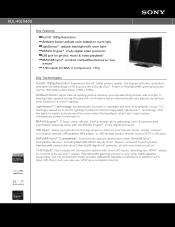Sony KDL-40EX400 Support Question
Find answers below for this question about Sony KDL-40EX400 - Bravia Ex Series Lcd Television.Need a Sony KDL-40EX400 manual? We have 8 online manuals for this item!
Question posted by Jogehret on February 1st, 2016
Kdl-40ex400 Will Not Do Anything Shows Green Light. Won't Even Turn Off.
my tv was working fine. We lost video and volume. It is black, green light on. We can't turn it off with remote or tv. Powered off by unplugging it for a couple of hours.Thank you,Jo Gehret
Current Answers
Answer #1: Posted by TommyKervz on February 20th, 2016 11:24 PM
Green or White light may blink while the TV is powering on. This is normal and will stop once the TV comes on. If the light continues to blink and the TV does not come on or if the TV comes on and then turns off and the process starts over again or won't turn off, unplug the TV for 3 minutes then plug it back in and try again. If the problem continues, the TV will need to be serviced
Related Sony KDL-40EX400 Manual Pages
Similar Questions
Table Top Stand For Sony Kdl-40vl130 Tv
Where can I get a stand for a Sony KDL-40VL130 TV to replace the one that came with it? I would like...
Where can I get a stand for a Sony KDL-40VL130 TV to replace the one that came with it? I would like...
(Posted by parkbone 9 years ago)
How To Fix A Sony Bravia Kdl-40ex400 Tv That Wont Turn On
(Posted by fersholid 9 years ago)
Sony Kdl 46ex700in5 Tv Standby Lights Blinks 3 Times Withina Two Secs.can Not Se
Sony Kdl 46ex700in5 Tv Standby Lights Blinks 3 Times Withina Two Secs.can Not Settpoaccfowwbtpor
Sony Kdl 46ex700in5 Tv Standby Lights Blinks 3 Times Withina Two Secs.can Not Settpoaccfowwbtpor
(Posted by dipakchauhan 10 years ago)
Sony Kdl46 Ex Series Tv
hi, I have been give one of the above tv's without a manual, no where on the back of the tv does it ...
hi, I have been give one of the above tv's without a manual, no where on the back of the tv does it ...
(Posted by gavinmbush 10 years ago)
Where Can I Get A Replacement Stand For A Sony Kdl-32m4000 Tv?
Where can I get a replacement stand for a Sony KDL-32M4000 TV?
Where can I get a replacement stand for a Sony KDL-32M4000 TV?
(Posted by jimhenson 10 years ago)