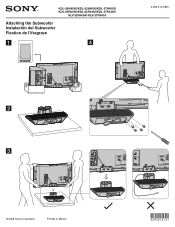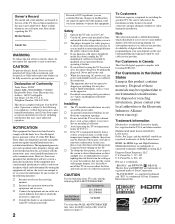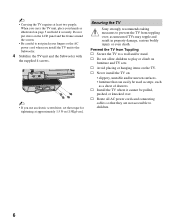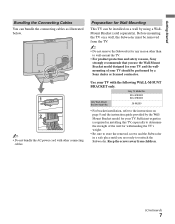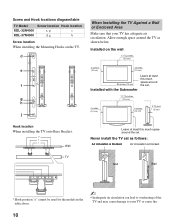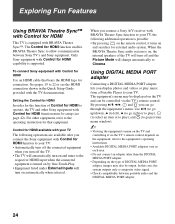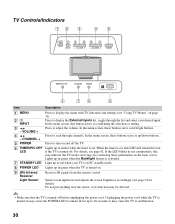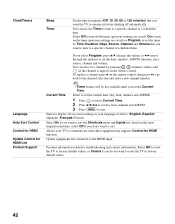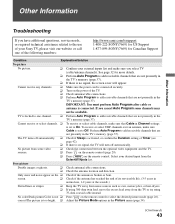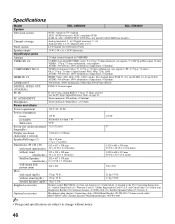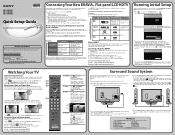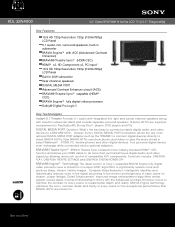Sony KDL-32N4000 Support Question
Find answers below for this question about Sony KDL-32N4000 - 32" Class Bravia N Series Lcd Tv.Need a Sony KDL-32N4000 manual? We have 8 online manuals for this item!
Question posted by richmanrobert on December 14th, 2013
Where Can I Purchase A Replacement Base For My Sony Kdl-32n4000 Tv
After moving, I discovered that the base which my tv was supported by was missing. I would like to find a replacement for it along with any necessary bolts, screw, etc.
Current Answers
Related Sony KDL-32N4000 Manual Pages
Similar Questions
Sony Kdl-32ex600-32' Class Braviaex600hdtv Green Lightdis On Butnodisplay Nosoun
(Posted by Anonymous-155617 8 years ago)
Where Can I Buy The Stand-base For A Sony Kdl-52xbr4 Flat Screen Television?
I have the TV itself, but the old owner put it on the wall and threw away the stand-base that came w...
I have the TV itself, but the old owner put it on the wall and threw away the stand-base that came w...
(Posted by drewlinkedin6 10 years ago)
Can I Buy A New Plug From Tv To Speaker Base
(Posted by houchinbarry 11 years ago)
Universal Remote Control Setting Number
what is the code number needed to set up my comcast remote control I have a bravia kdl 32nl 140
what is the code number needed to set up my comcast remote control I have a bravia kdl 32nl 140
(Posted by mmesirov2 12 years ago)
I Need De Firmware Of This Tv
An accident happened using a memory flahs with other firmware in this tv. Some one can to send me th...
An accident happened using a memory flahs with other firmware in this tv. Some one can to send me th...
(Posted by ronald70 12 years ago)