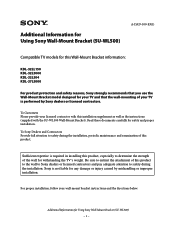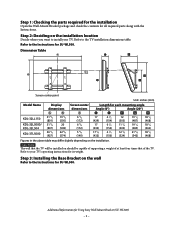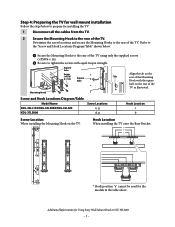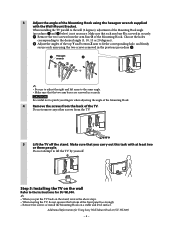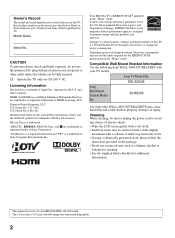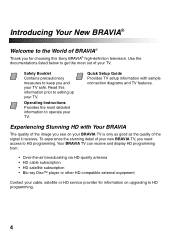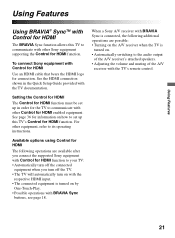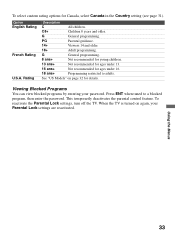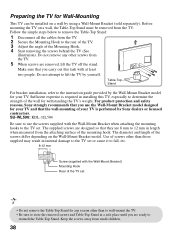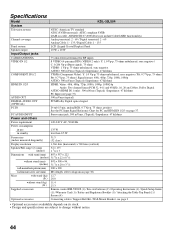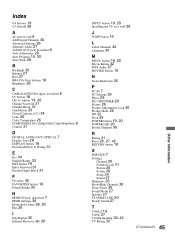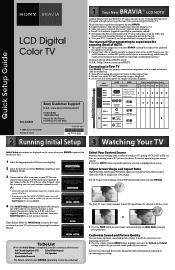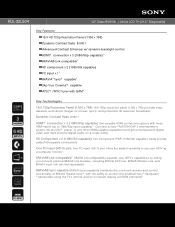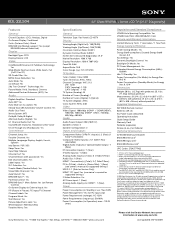Sony KDL-32L504 Support Question
Find answers below for this question about Sony KDL-32L504 - 32" Class Bravia L Series Lcd Tv.Need a Sony KDL-32L504 manual? We have 7 online manuals for this item!
Question posted by smushatt on June 2nd, 2013
Mounting Hole On Tv
what sixe screws fit in the mounting holes on the tv
Current Answers
Related Sony KDL-32L504 Manual Pages
Similar Questions
Sony Kdl-32ex600-32' Class Braviaex600hdtv Green Lightdis On Butnodisplay Nosoun
(Posted by Anonymous-155617 8 years ago)
How To Connect Android To Sony Bravia For Streaming. Tv Programming
(Posted by maryvickersmiddleton 9 years ago)
Where Do I Connect My Coax Cable For My Sony Bravia L-series Kdl-32l5000
32-inch 720p lcd hdtv
32-inch 720p lcd hdtv
(Posted by bedamb 10 years ago)
Tv Now Says No Signal On Every Channel. Checked The Cable- Signal Is Still Their
We use a HD Antenna. No signal on screen. No channels. Have LG in the next room and we get about 30 ...
We use a HD Antenna. No signal on screen. No channels. Have LG in the next room and we get about 30 ...
(Posted by dennisgib 12 years ago)
17 Month Old Sony Bravia Already Broken.
This television (Sony Bravia L series KDL 32L 504) all of the sudden while tv was on, the picture be...
This television (Sony Bravia L series KDL 32L 504) all of the sudden while tv was on, the picture be...
(Posted by tracylew2 13 years ago)