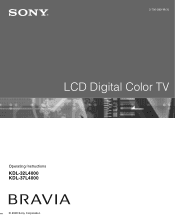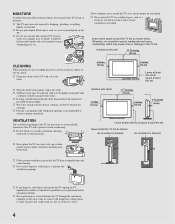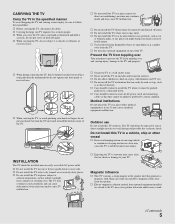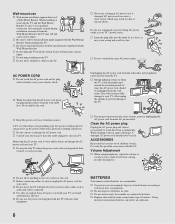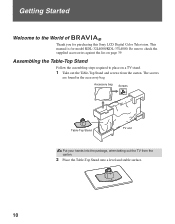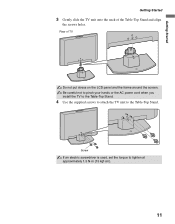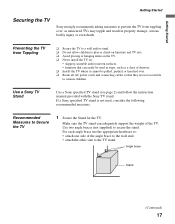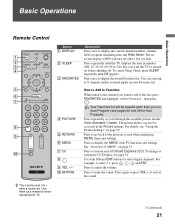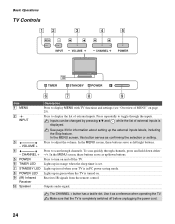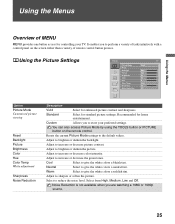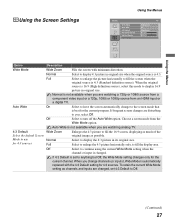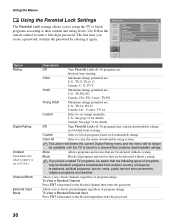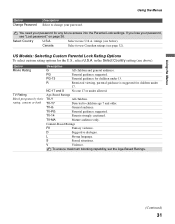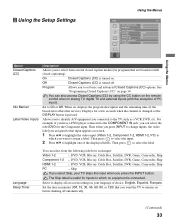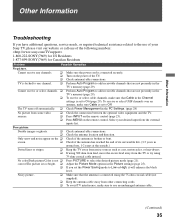Sony KDL32L4000 Support Question
Find answers below for this question about Sony KDL32L4000 - 32" LCD TV.Need a Sony KDL32L4000 manual? We have 1 online manual for this item!
Question posted by emarielane on November 28th, 2014
How Do I Use The Codes To Sync The Remote To My Tv Please?
Current Answers
Answer #1: Posted by BusterDoogen on November 28th, 2014 6:09 PM
I hope this is helpful to you!
Please respond to my effort to provide you with the best possible solution by using the "Acceptable Solution" and/or the "Helpful" buttons when the answer has proven to be helpful. Please feel free to submit further info for your question, if a solution was not provided. I appreciate the opportunity to serve you!
Related Sony KDL32L4000 Manual Pages
Similar Questions
i brought this tv from a friend and it had no remote would i be able to get a universal 1 and will i...
kdl46v5100
I mounted my tv on the wall now I'm moving and I need to use the stand. I misplaced the 3 screws tha...
i want to use my sky remote to control my sony kdl40v3000u tv i need the code