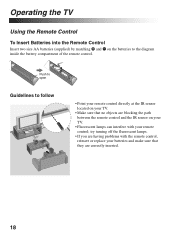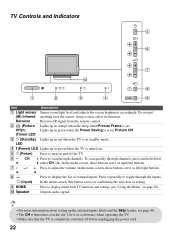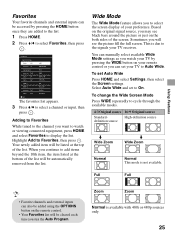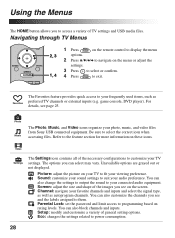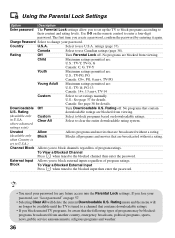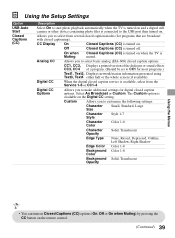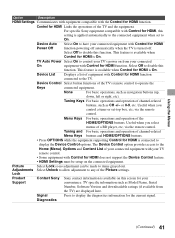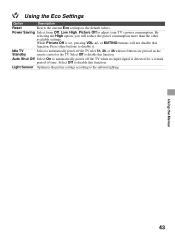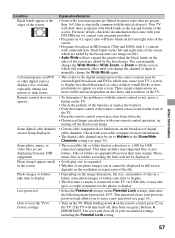Sony KDL-40BX420 Support Question
Find answers below for this question about Sony KDL-40BX420.Need a Sony KDL-40BX420 manual? We have 4 online manuals for this item!
Question posted by mike15462 on March 27th, 2012
I Want To Use My Sky Remote To Control My Sony Kdl40v3000u Tv I Need The Code
i want to use my sky remote to control my sony kdl40v3000u tv i need the code
Current Answers
Related Sony KDL-40BX420 Manual Pages
Similar Questions
What Is The Remote Code For My Sony Bravia T.v Kdl-40bx420?
(Posted by Williamlondo 3 years ago)
Tv Stuck In Stby. No Power With Remote Control And Tv's Buttons.
when i turn on tv, first pic/timer led is green then power led is green, finaly stby led is red. no ...
when i turn on tv, first pic/timer led is green then power led is green, finaly stby led is red. no ...
(Posted by yakanlatif 10 years ago)
Need A Pedestal Base For A Sony Brevia Model # Kdl40b X420 ...
(Posted by fantango2828 10 years ago)
Use Of Remote Control Gd019
Is there any facility of jump available in this remote used for Sony 46NX723. Your early response wi...
Is there any facility of jump available in this remote used for Sony 46NX723. Your early response wi...
(Posted by Javidyy 11 years ago)
What Is The Screw Size Needed To Mount The Tv To A Bracket?
I need to mount my tv to a bracket, but the bracket didnt come with screws. What is the size of scre...
I need to mount my tv to a bracket, but the bracket didnt come with screws. What is the size of scre...
(Posted by andyh85 12 years ago)