Sony KDL-22BX300 Support Question
Find answers below for this question about Sony KDL-22BX300 - Bravia Bx Series Lcd Television.Need a Sony KDL-22BX300 manual? We have 8 online manuals for this item!
Question posted by Anonymous-122638 on October 15th, 2013
No Color
I Hooked Up My Cable Box To It And It Show No Color Only Picture And Sound
Current Answers
There are currently no answers that have been posted for this question.
Be the first to post an answer! Remember that you can earn up to 1,100 points for every answer you submit. The better the quality of your answer, the better chance it has to be accepted.
Be the first to post an answer! Remember that you can earn up to 1,100 points for every answer you submit. The better the quality of your answer, the better chance it has to be accepted.
Related Sony KDL-22BX300 Manual Pages
Quick Setup Guide - Page 1
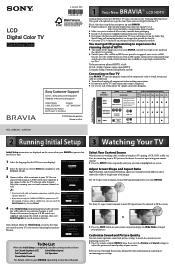
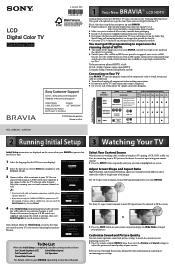
...sound system and cable or satellite box.
■ Turn off and unplug all accessory contents from packaging. ■ Install 2 AAA batteries (supplied separately) in U.S.A.
1 Your New BRAVIA® LCD .... Customize Sound and Picture Quality
You can only be properly connected to components such as well. LCD Digital Color TV
Quick Setup Guide
4-183-343-11(1)
KDL-32BX300 / 22BX300
Sony Customer...
Quick Setup Guide - Page 2
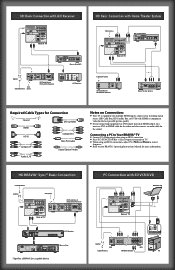
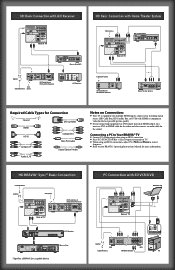
...Cable Box, HD Satellite Box, or DVD) with HDMI or component video for the best possible picture quality.
■ If your BRAVIA® Operating Instructions Manual for
Ntheostouensd.on Connection:
Connecting a PC to Your BRAVIA...IN
PB
Y
RGB
AUDIO
R
L
AUDIO OUT (FIX)
SERVICE ONLY
Rear of TV
HD Cable Box or HD Satellite Receiver
AM
SAT IN
DVD IN
VIDEO 2/BD IN
OUT
DIGITAL
L
L
HDMI...
Safety and Regulatory Booklet - Page 1


... risk of electric shock to the
LCD panel, small traces of liquid crystal sandwiched between the glass may cause picture distortion and/or noisy sound.
Un enchufe de tipo conexión... aplastado, especialmente en la punta de los enchufes, los tomacorrientes o el punto donde el cable sale del aparato.
11) Utilice únicamente los complementos o accesorios especificados por el ...
Marketing Specifications - Page 1
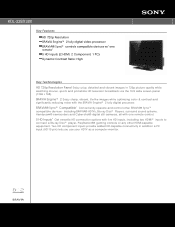
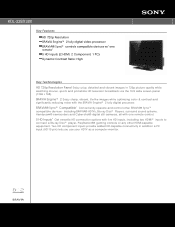
... monitor. Two HD component inputs provide added HD-capable connectivity in 720p picture quality while watching movies, sports and primetime HD television broadcasts via the 16:9 wide screen panel (1366 x 768). KDL-22BX300
Key Features
HD 720p Resolution BRAVIA Engine™ 2 fully digital video processor BRAVIA® Sync™ controls compatible devices w/ one remote control. 5 HD Inputs2...
Marketing Specifications - Page 2


...the Sony TV. Please visit the Dealer Network for supported resolutions. © 2010 Sony Electronics Inc. KDL-22BX300
Features
General
Closed Captions (CC): Analog, Digital Finish (Surface Color): PianoBlack
Display
Backlight Type: CCFL Display Device: LCD
Video
Video Processing: BRAVIA Engine 2™ Technology
CineMotion® Reverse 3:2 Pulldown Technology: Yes
Wide Mode: Normal, Zoom, Wide...
Limited Warranty (U.S. Only) - Page 1


... sale from the original end user purchase is longer.
(See reverse for in the color and/or cosmetic design from Your authorized dealer, call the Sony Customer Information Service Center...accepted for the coverage, duration and terms of this Limited Warranty.
4-144-386-01(2)
LCD Television 12M
LIMITED WARRANTY(U.S. "Refurbished" means a product or part that the operation of the ...
Operating Instructions - Page 1
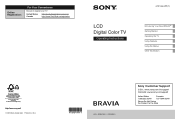
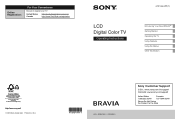
... Canada
http://productregistration.sony.com http://www.SonyStyle.ca/registration
LCD Digital Color TV
Operating Instructions
4-181-644-11(1)
Introducing Your New BRAVIA® Getting Started Operating the TV Using Features Using the Menus Other Information
© 2010 Sony Corporation Printed in U.S.A.
KDL-32BX300 / 22BX300
Sony Customer Support
U.S.A.: www.sony.com/tvsupport Canada: www...
Operating Instructions - Page 2
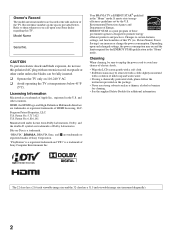
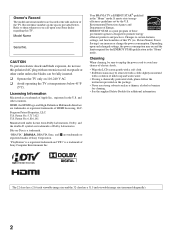
...LCD screen gently with a soft cloth. • Stubborn stains may exceed the limits required for additional information. and other outlet unless the blades can increase or change the power consumption. "BRAVIA",
, BRAVIA Sync, and are trademarks or
registered marks of the TV. "PlayStation" is a registered trademark and "PS3" is a trademark. Picture/Sound...Corporation. Your BRAVIA TV is ...
Operating Instructions - Page 4


Read this Sony BRAVIA® high-definition television.
Operating Instructions Provides the most out of your TV. Your BRAVIA TV can receive and display HD programming from:
• Over-the-air broadcasting via HD-quality antenna • HD cable subscription • HD satellite subscription • Blu-ray Disc™ player or other HD compatible external...
Operating Instructions - Page 6


KDL-32BX300
KDL-22BX300
• Ensure your TV: • Disconnect all cables when carrying the TV. • Carry the TV with the adequate number of people; Should this occur, allow moisture to a warm area. larger size ...
Be sure to a wall right away. Sudden room temperature changes may cause the TV to avoid damage. Look for safety and to show poor picture and/or poor color.
Operating Instructions - Page 7


...* OUT (OPTICAL) Digital compatible.
2 CABLE/ ANTENNA
RF input that is connected. Getting Started
Locating Inputs and Outputs
Rear Panel
123
4
5
AUDIO
VIDEO IN
CABLE/ ANTENNA
DIGITAL AUDIO OUT
(OPTICAL)
COMPONENT...use , connect the yellow jack to your Cable or VHF/UHF antenna.
3 COMPONENT Component video provides better picture quality than the composite video. For composite use audio...
Operating Instructions - Page 19


... INPUT
Press to display the list of your BRAVIA
Sync audio system. Your BRAVIA Sync audio system
must be switched to the
audio... output of the attached speakers of External Inputs and TV
mode. x STOP: Press to stop playback. > NEXT: Press to advance forward to 10 channels and/or external inputs in fast
forward mode. The picture...
Operating Instructions - Page 20


Photo: Reproduces the texture and color of a printed
photo.
5
Music: Lets you set Theater Mode to On, Cinema is automatically set to display the menu with
clearer detailed pictures.
General: No optimized picture and sound quality for
any scene. Auto: Automatically optimizes picture and sound
quality according to the input source.
6 RETURN Press to go back to...
Operating Instructions - Page 27
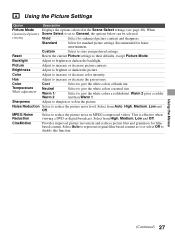
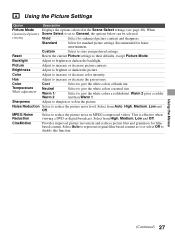
... Select from High, Medium, Low and Off. CineMotion
Provides improved picture movement and reduces picture blur and graininess for home entertainment. When Customized picture Scene Select is or select Off to their defaults, except Picture Mode. Hue
Adjust to increase or decrease picture contrast.
Color Temperature White adjustment
Cool
Neutral
Warm 1/ Warm 2
Select to brighten...
Operating Instructions - Page 28


.... This setting is especially effective for dark scenes, and will increase the contrast distinction of the picture for stronger contrast. Select from High, Low and Off.
Select from High, Medium, Low and Off.
Live Color
Makes colors more vivid.
Adv. Contrast Enhancer
Automatically adjusts backlight and contrast to the default values. Black Corrector...
Operating Instructions - Page 37
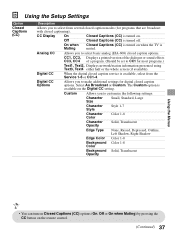
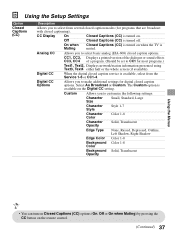
...service is turned off.
CC1, CC2, Displays a printed version of the dialogue or sound effects CC3, CC4 of a program. (Should be set to CC1 for programs that ...Style
Style 1-7
Character Color
Color 1-8
Character Opacity
Solid, Translucent
Edge Type
None, Raised, Depressed, Outline, Left Shadow, Right Shadow
Edge Color Color 1-8
Background Color 1-8 Color
Background Solid, Translucent ...
Operating Instructions - Page 52


...color. Turn off your preferred Alternate Audio language. See Quick Setup Guide (supplied) to display the best possible picture for BRAVIA Sync activated Theater System (see page 23).
• Set Speakers to Audio System in the Sound...the signal received, which varies between channel and program.
• Check cable/antenna connections. • Check the antenna location and direction.
•...
Operating Instructions - Page 53


... have selected a text option and no text is regulated by the LCD panel backlight and supporting electronics will not expand the picture during the commercials due to select closed captioning, select CC1 instead of...the PC off this television, the heat generated by the channel signal provider. When HD content channels switch to the TV with either the PC IN (with an HD15 cable) or with the ...
Operating Instructions - Page 56


...: refer to change without notice.
56 Specifications
System Television system
Channel coverage
Panel system Speaker output Input/Output jacks CABLE/ANTENNA VIDEO IN
COMPONENT IN 1/2
HDMI IN 1/2
... / Digital terrestrial: 2 - 69 Analog Cable: 1 - 135 / Digital Cable: 1 - 135 LCD (Liquid Crystal Display) Panel
10 W + 10 W (KDL-32BX300) / 5 W + 5 W (KDL-22BX300)
75-ohm external terminal for RF inputs ...
Operating Instructions - Page 57


... 22 Change Password 34 Channel Block 34 CineMotion 27 Closed Captions (CC) 37 Color 27 Color Temperature 27
COMPONENT IN (1080p/1080i/
720p/480p/480i) 7 Country 34
D...Language 38
M
Menu
Channel 33 Eco 41 Parental Lock 34 Picture 27 Screen 31 Setup 37 Sound 29 MENU button 20, 22 Movie Rating 35 MPEG Noise ...BRAVIA Sync buttons 19 Brightness 27
C
CABLE/ANTENNA input,
described 7 CC button 19 CH +/-
Similar Questions
How Do I Do A Hard Reset On My Sony Bravia 46 Inch Lcd Kdl 46s4100
(Posted by joMonice 9 years ago)
Where Do I Connect My Coax Cable For My Sony Bravia L-series Kdl-32l5000
32-inch 720p lcd hdtv
32-inch 720p lcd hdtv
(Posted by bedamb 10 years ago)
Do I Need A Video Cartridge To Run The Sony Flat Panel Display ?
(Posted by crubiana 10 years ago)
I'm Looking For The Serial#for Sony Lcd Flat Panel Tv.model Is Kdl32xbr6
(Posted by gerthou2005 10 years ago)
I Have A Bx300 Series Lcd, My Son Plugged The Av(red, Yellow, White) Lead Into
220V power supply, immediately the TV turns to standby mode & red light starts blinking few time...
220V power supply, immediately the TV turns to standby mode & red light starts blinking few time...
(Posted by mrnawed 11 years ago)

