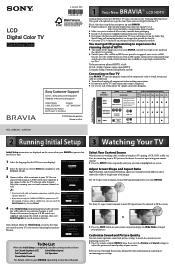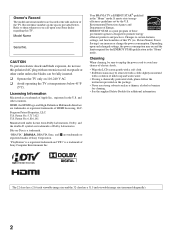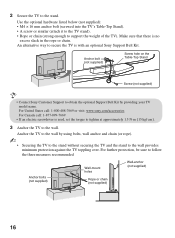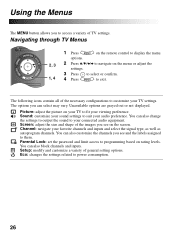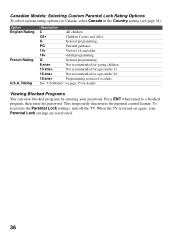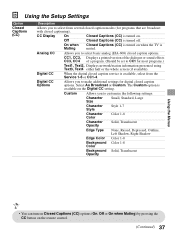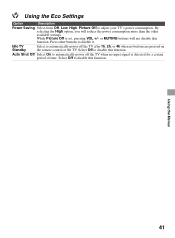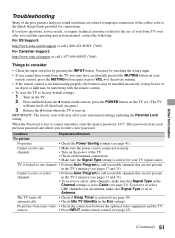Sony KDL-22BX300 Support Question
Find answers below for this question about Sony KDL-22BX300 - Bravia Bx Series Lcd Television.Need a Sony KDL-22BX300 manual? We have 8 online manuals for this item!
Question posted by harleye123 on June 5th, 2013
Why The Boing Sound When The Set Is Turned On?
Is there a way to eliminate the "Boing" sound when the TV is turned on?
Current Answers
Related Sony KDL-22BX300 Manual Pages
Similar Questions
My Sony Surround Sound Tv Won't Turn On Red Light Keeps Flashing
(Posted by anmlke 9 years ago)
How Do I Do A Hard Reset On My Sony Bravia 46 Inch Lcd Kdl 46s4100
(Posted by joMonice 9 years ago)
Where Do I Connect My Coax Cable For My Sony Bravia L-series Kdl-32l5000
32-inch 720p lcd hdtv
32-inch 720p lcd hdtv
(Posted by bedamb 10 years ago)
No Color
I Hooked Up My Cable Box To It And It Show No Color Only Picture And Sound
I Hooked Up My Cable Box To It And It Show No Color Only Picture And Sound
(Posted by Anonymous-122638 10 years ago)
I Have A Bx300 Series Lcd, My Son Plugged The Av(red, Yellow, White) Lead Into
220V power supply, immediately the TV turns to standby mode & red light starts blinking few time...
220V power supply, immediately the TV turns to standby mode & red light starts blinking few time...
(Posted by mrnawed 11 years ago)