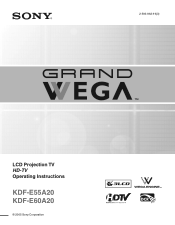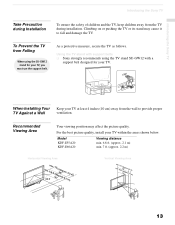Sony KDFE55A20 Support Question
Find answers below for this question about Sony KDFE55A20 - 55" LCD TV.Need a Sony KDFE55A20 manual? We have 1 online manual for this item!
Question posted by Temjims on September 6th, 2014
What To Try If Your Kdf E55a20 Blinks Red 3 Times And Shuts Off
The person who posted this question about this Sony product did not include a detailed explanation. Please use the "Request More Information" button to the right if more details would help you to answer this question.
Current Answers
Related Sony KDFE55A20 Manual Pages
Similar Questions
How Many Blinking Lights For Thermal Fuse On Sony Wega Kdf E55a20
(Posted by doublpcdr 10 years ago)
Sony Wega Trinitron Blinks Red 7 Times Wont Turn On
(Posted by Angelsm 10 years ago)
How To Replace Sony Kdf-e55a20 Tv Replacememt Thermal Fuse
(Posted by dt092468 11 years ago)
Sony Kdf-e55a20, 6 Green Blinks Then 6 Red And Black Screen No Power Up Sound
(Posted by meinholdnika 12 years ago)
Sony Hdmi Kdl-2632010 Standby Light Blinks Red 3 Times, Then Repeats.
(Posted by kimlasky 12 years ago)